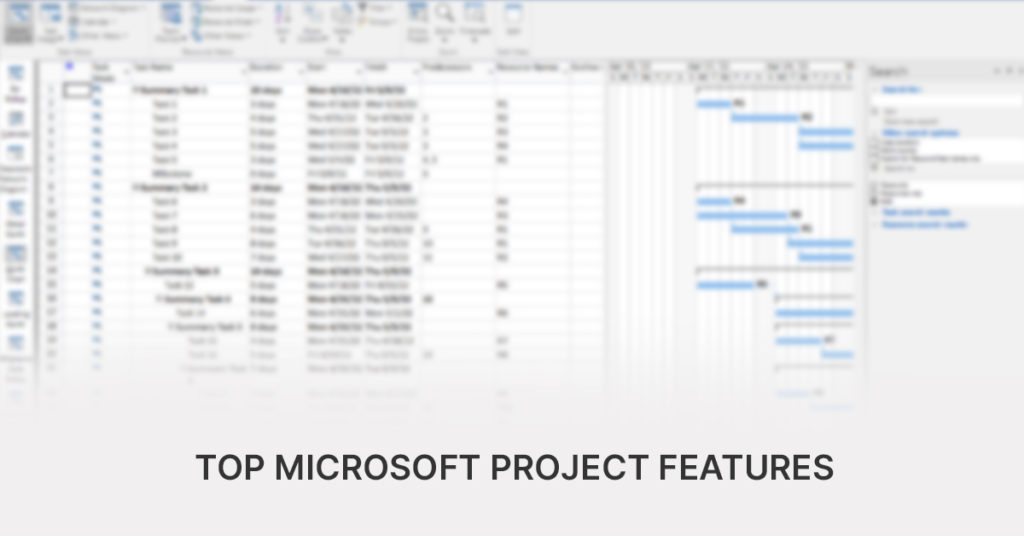Microsoft Project is one of the most popular and widely used software products for project planning and management. It is available in several versions including three on-premises versions, as well as three online, cloud-based versions.
It is a powerful solution that can support the creation of project plans based on the Waterfall and Agile methodologies.
What sets Microsoft Project from the other competitors is its powerful and advanced features.
As the features slightly differ in the different versions of the application, we will point out some of the top MS Project features in the two most used on-premises versions of Microsoft Project, the Standard, and the Professional edition.
Microsoft Project Core Features
Project Timeline View
MS Project’s Project Timeline View stands out from the Grid and the Board View, not only because of its functionality, but also due to the aesthetic presentation of the whole project and all the accompanying items with it. It is a dynamic visual tool that helps project managers show the progress of a project on a linear scale that is simple and easy to understand.
Project managers can drag and drop tasks to the timeline directly, making it a convenient feature for quick adjustments of the project schedule.
It can be used to present the project to the team, to management, and other stakeholders, enhancing their understanding of the project’s progress, the critical milestones, as well as the overall project’s structure.
Gantt charts
Gantt charts are a key feature of Microsoft Project. They visually represent the project plan on the timeline. The tasks in the project, their duration, and dependencies, as well as the resources assigned to each task can all be seen on the Gantt chart.
How are Gantt charts created in Microsoft Project? This article provides a detailed step-by-step guide on creating Gantt charts in MS Project.
Gantt charts help project managers to monitor the project’s progress and keep the project on track. The Gantt charts in Microsoft Project are available in different forms that allow project managers to view the critical path and even analyze the allocation of resources.
A Gantt chart from an .mpp file, as seen in Seavus Project Viewer
Task Management
One of the greatest features of Microsoft Project is their Task Management System. Project managers are free to add, edit, and remove tasks.
They can perform actions such as changing the task’s duration and task’s relationships, allocating resources to tasks, and other necessary adjustments to keep the project on track, as they monitor the project progress throughout the execution of work. It is a flexible feature that enables creation and editing of plan within a short time span, enabling teams to adjust to any new expectations that might come along the way.
Through its different views, Microsoft Project additionally supports the project managers in performing different analysis to determine if work is done according to the plan, and in identifying different variances and behind schedule activities, allowing them to take timely corrective actions and make informed decision.
Baseline Management
Microsoft Project’s Baseline Management System is a robust feature designed to help you establish a reference point for the original project plan, and then enabling you to effectively track any deviations from the original schedule. It allows project managers to set baselines at various stages of project planning, usually before the start of the project, and after significant milestones. This enables you to adapt to changes in project scope and accommodating any items that were not able to be foreseen previously.
Visual indicators and reporting tools are facilitating the tracking progress against the baseline. Microsoft Project also enables you to generate baseline reports, highlighting the variances between the original and the current plan. The Baseline Management System also assists in risk management, through helping project managers identify any potential issues early in the process and helping them take action and bring the project back on track.
Resource Management (available in MS Project Professional)
Microsoft Project supports resource management and allows project managers to utilize the resources required for the project in a way to make sure the workload is properly allocated, and overallocation or underutilization is not present in the project plan.
Resources can be easily assigned to tasks during the creating of the project plan.
The software further incorporates all information about the resources, including costs and calendars, thus project managers can easily make estimates, plan the resources availability for certain tasks, as well as track and update their allocation during the entire project.
Through the resource leveling functionality in Microsoft Project, project managers can properly balance the resource availability and through the resource pool functionality they can group similar resources for easier management.
Earned Value Management
EVM (Earned Value Management) involves measuring the actual value of work completed against the planned value and actual cost incurred. It integrates project scope, schedule, and cost in order to assess the project’s current performance, as well as its progress.
Earned Value Management in Microsoft Project is a powerful feature that facilitates comprehensive schedule and cost analysis. It goes beyond basic tracking by enabling users to forecast future project performances based on the current trends. Variance analysis tools are available that allow project managers to identify the root causes of baseline deviations and help them to make informed decisions in order to improve overall performance.
Keep in mind that it is crucial for the project is set up correctly in MS Project, so the Earned Value can be calculated properly.
Project Reporting
The graphical reports available in Microsoft Project are a great way to visually present a summary of key project data. Reports can be found as graphical reports, pivot tables, and dashboards.
Microsoft Project features built-in reports on project progress, costs, resource utilization, and other performance indicators. Informative pre-defined reports such as Project, Costs, Work and Resource Overview are also available, and every report can be customized to the user’s preferences.
Integration and collaboration with other tools
Microsoft Project is well designed to support integrations with other products from the Microsoft ecosystem such as Teams and SharePoint. The Standard version does not offer any collaborative integrations, while the Professional can synchronize with Project Online and Project Server.
A greater level of integration is available for the cloud-based solutions.
The on-premises solutions of Microsoft Project work well with external applications such as Seavus Project Viewer.
Seavus Project Viewer
Seavus Project Viewer is the leading viewer for .mpp files, best suited for mid to large enterprises that need to provide view access to project plans created in the Microsoft Project to a large number of project participants.
The application is trusted by more than two-thirds of the global Fortune 500 companies and is used by 6+ million users.
Seavus Project Viewer displays the information from .mpp files with 100% accuracy as seen in Microsoft Project. It features 26 views through which users can quickly analyze data, as well as built-in detailed graphical reports, that reflect the ones available in the MS Project application.
The application also features Task Update functionality and add-in for MS project that enables two-way collaboration and progress updates on tasks between the project managers and the project participants.
When the Task Update add-in and Seavus Project Viewer complement the use of the on-premises version of the Microsoft Project software, a collaborative environment is introduced that greatly improves the project communication and information exchange between the project participants.
The Seavus Project Viewer software is available for free download in a fully featured 15-day trial version for testing and evaluation purposes.
Making Microsoft Project Features Work to Your Advantage
Microsoft Project is a powerful project planning and management software available in several different versions.
Although its features differ between the different version of the application, at its core it comes with efficient and advanced features for scheduling, task management, reporting, as well as different ways to view and analyze project data that allow the software to differentiate itself from its competitors.
Microsoft Project further supports different integrations within the Microsoft app ecosystem, and at the same time can work well with standalone software solution solutions such as Seavus Project Viewer that reside outside of the above-mentioned app ecosystem.