Align your organization for maximum utilization of MPP project data
You only need one tool to view project data with 100% accuracy. Seavus Project Viewer can easily scale up and adapt to your ever-growing team and expansion of projects created in MS Project.
Seavus Project Viewer – An essential MPP viewing tool
Accessing and analyzing project plans in today’s business environment is very important, especially when large-scale projects are in question. Seavus Project Viewer does this swiftly and efficiently, making it an essential tool for project participants that fall into the category of Viewers (Team Members, Executives, and External Project Stakeholders).
What the authors of the plans create in MS Project can be instantly accessed by the predominant viewing group with this cost-effective tool that can be easily adopted internally.
Effortless viewing and collaboration
for large teams & projects
Views serve as a vital communication tool within Microsoft Project, and their full functionality is seamlessly supported in Seavus Project Viewer. These views are designed to present a specific format that highlights a subset of information typically entered in Microsoft Project. This subset of information is stored within the Microsoft Project plan (.mpp file) and can be accessed and displayed in any corresponding view within Seavus Project Viewer™.
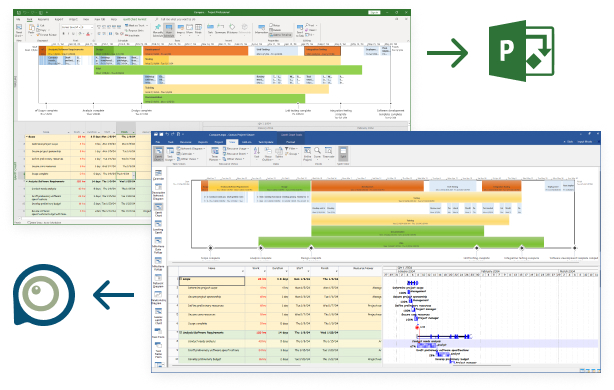
Different views suitable for various roles
Bigger scale = bigger need for different views on a project.
Seavus Project Viewer has 26 different views of the MPP project data. This makes it a very powerful tool that presents data based on the viewing needs, such as stakeholders that want to view milestones, or HR managers that want to see the staff capacity and working hours per multiple projects.
Create Dashboards and
Graphical Reports
The overall status of your projects is displayed in Seavus Project Viewer reports. By using the different types of reports, you can analyze data and make data-driven decisions necessary for smooth operation and pivoting.
Seavus Project Viewer introduces a fresh set of visual reports and dashboards, enabling team members, team leads, and other project participants to assess the overall health of the project plan. With the visual reports, team members gain insights into upcoming tasks, identify tasks that are falling behind schedule, and access information on critical tasks within the project plan. This empowers them to stay informed and make informed decisions.

Seavus Project Viewer
applicable and used in various industries
Aerospace
Automotive
Finance
Engineering
Education
Energy
Government
Healthcare
Manufacturing
Services
Technology
Telecommnunications
Trusted and used by millions of users in the
largest companies around the world


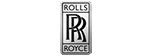











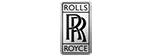







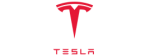

How many licenses do I need?
Our sales representatives create tailor-made offerings for Seavus Project Viewer licenses that, first and foremost, take into consideration the size of the PMO office by applying the Pareto Principle (80:20). By using this method, you cut costs on MS Project licenses, because in order to view and collaborate you don’t need MS Project licenses for every member of your team.
