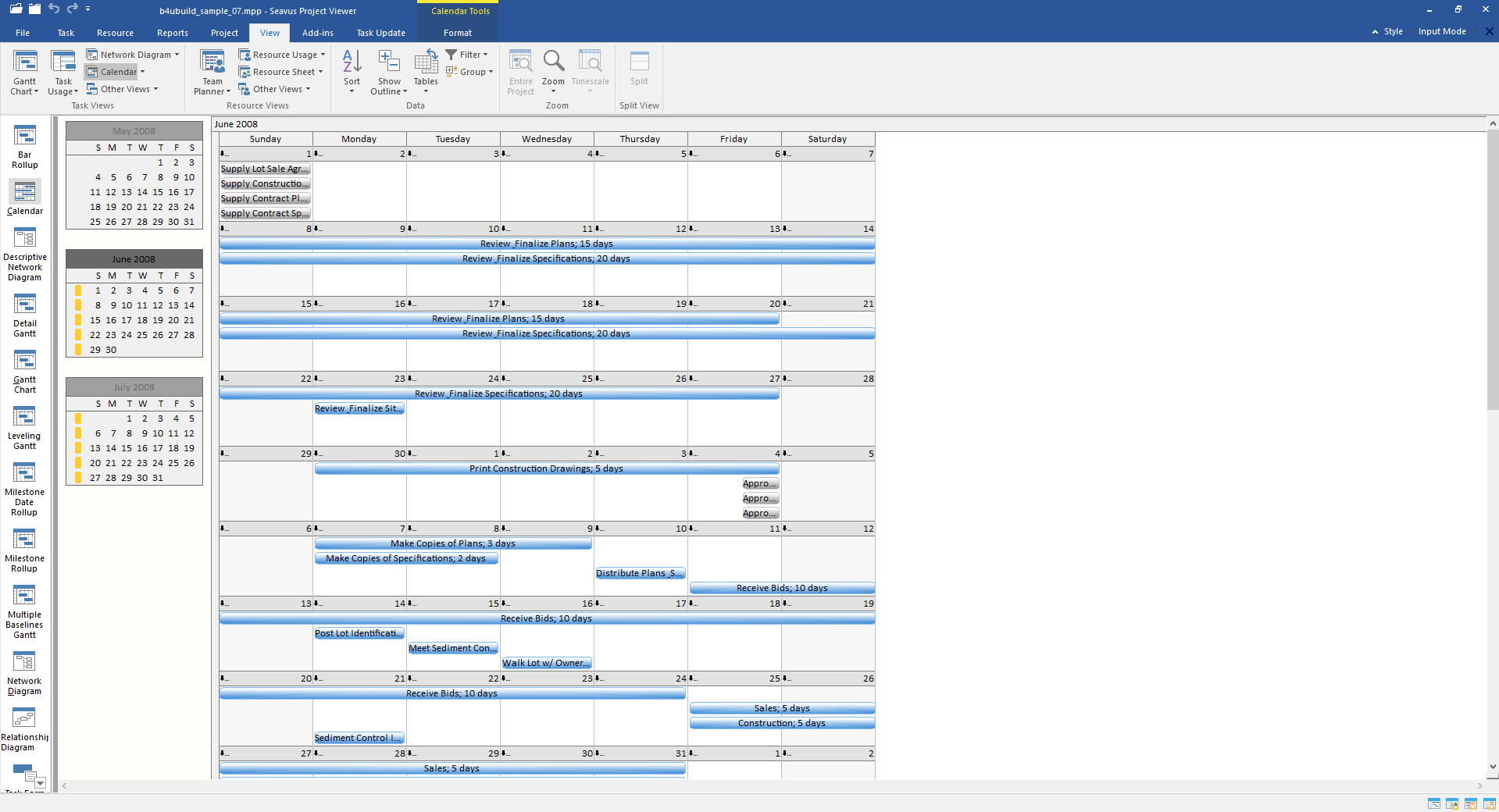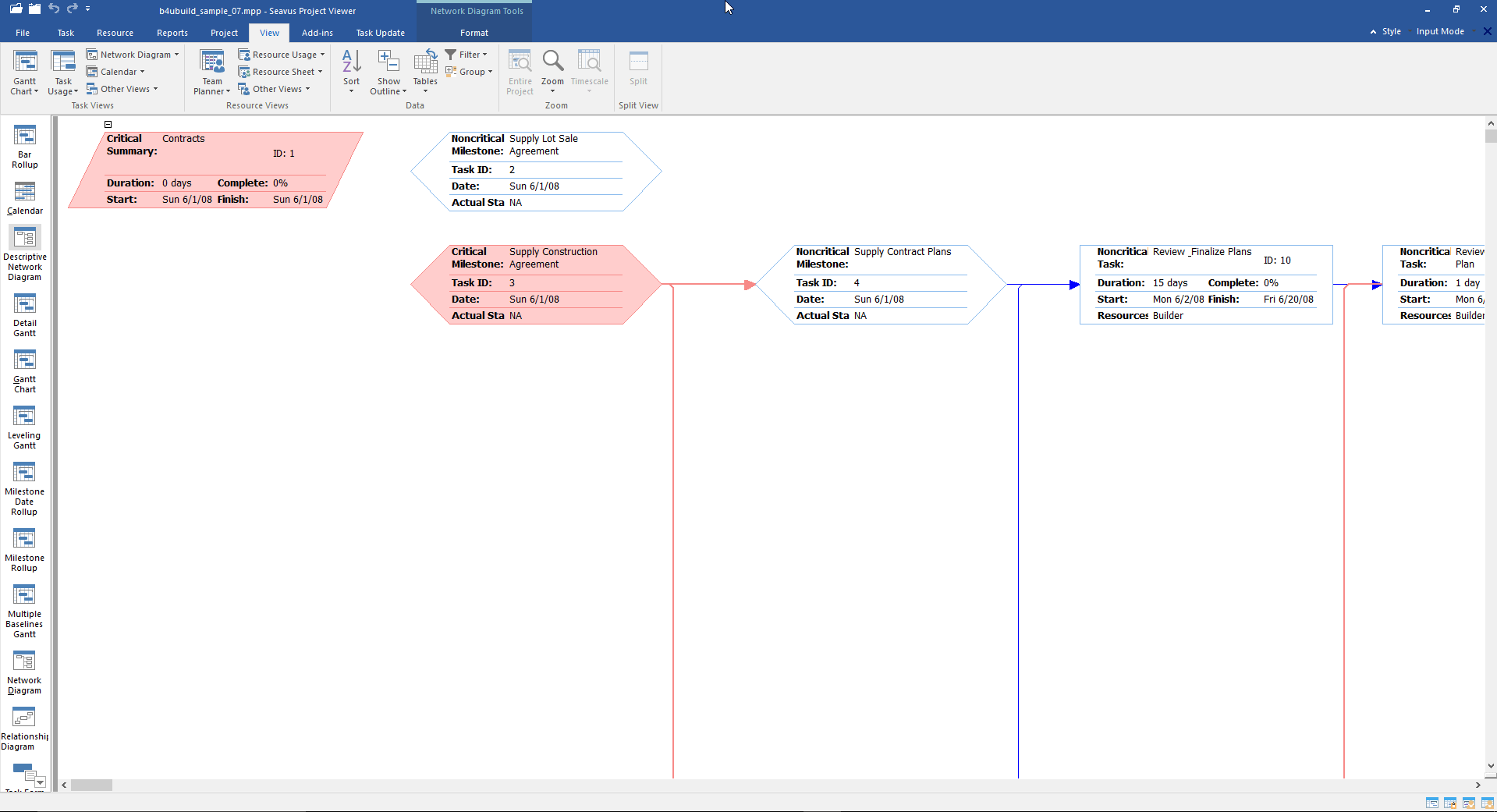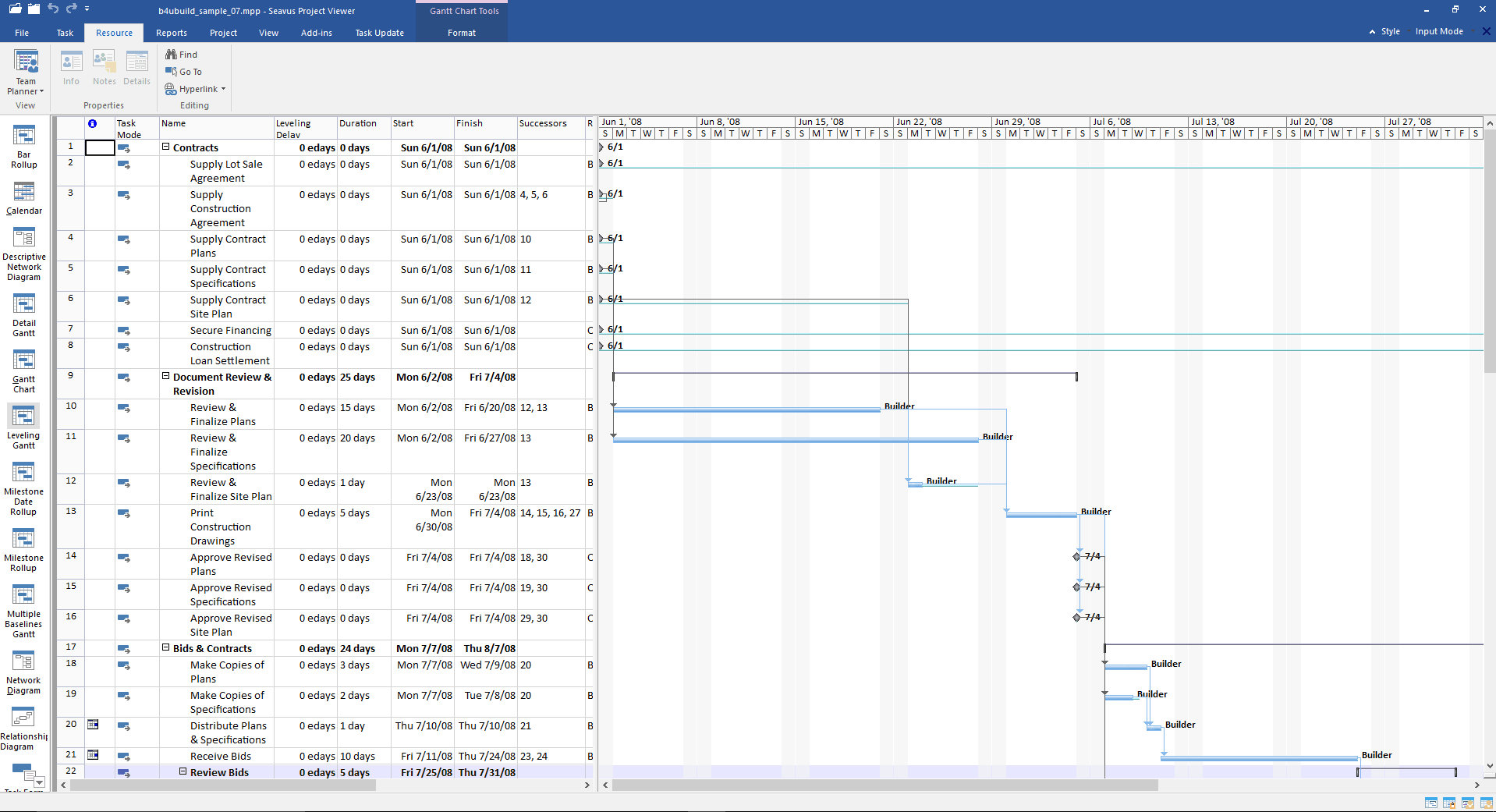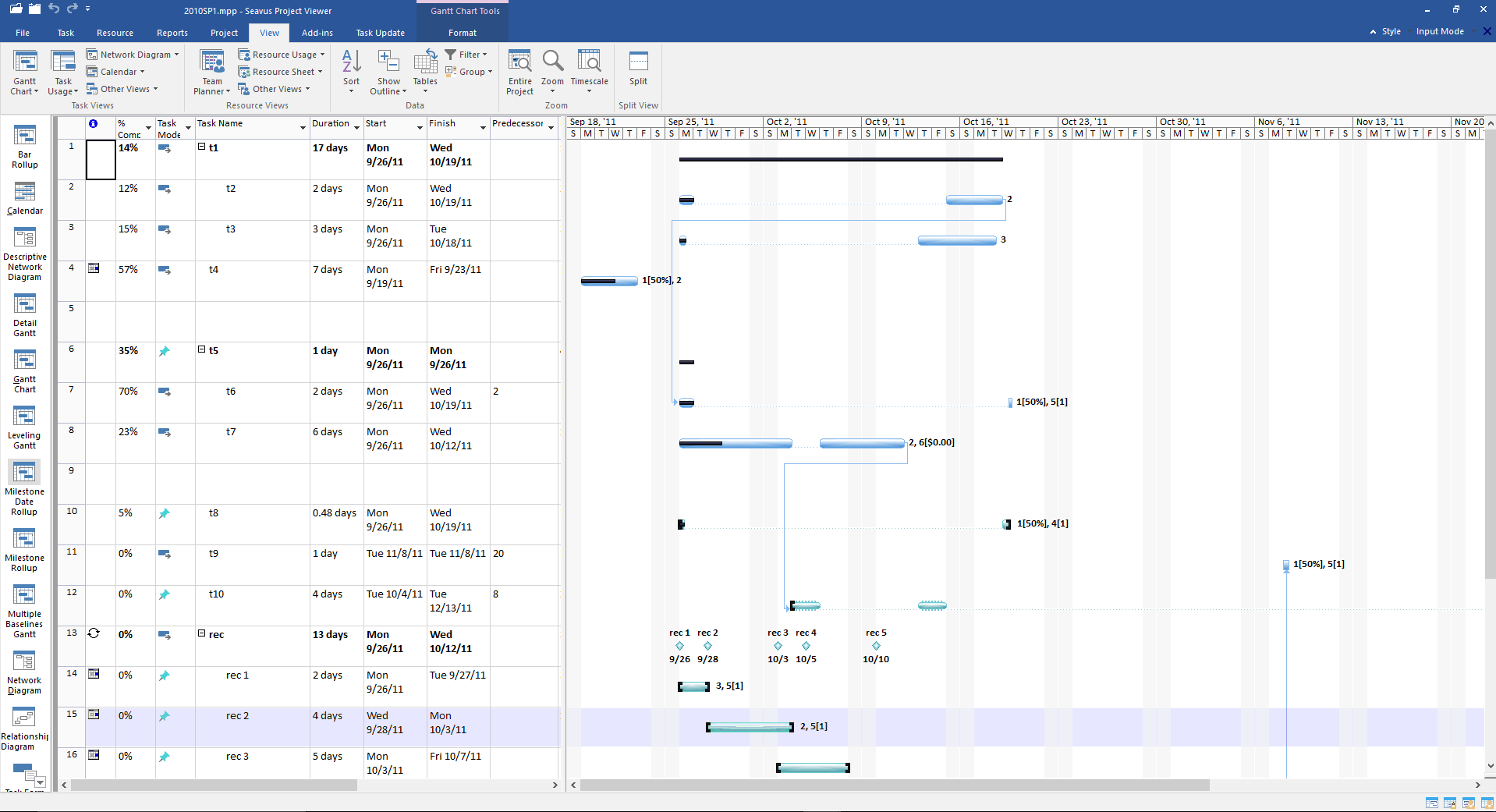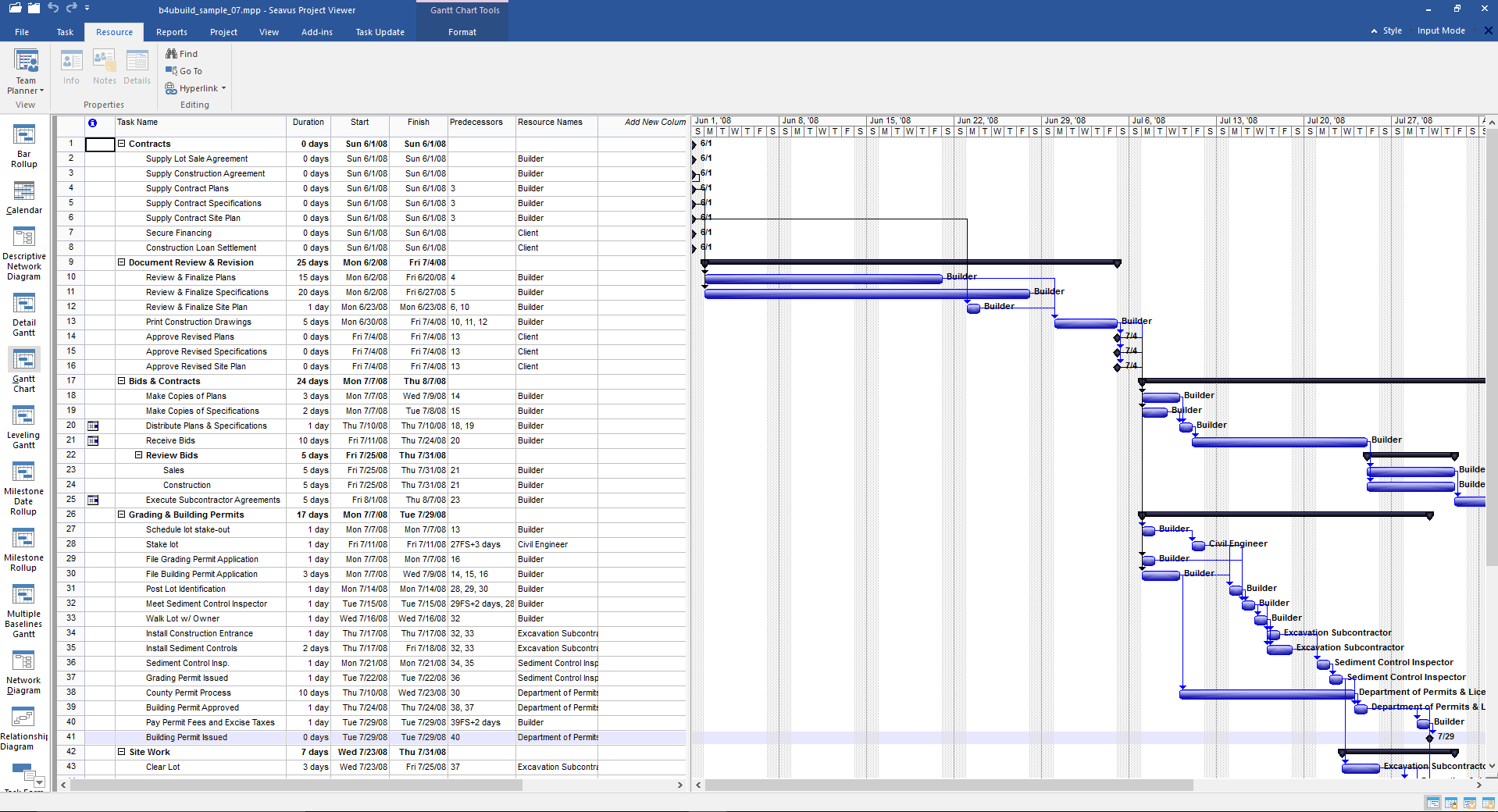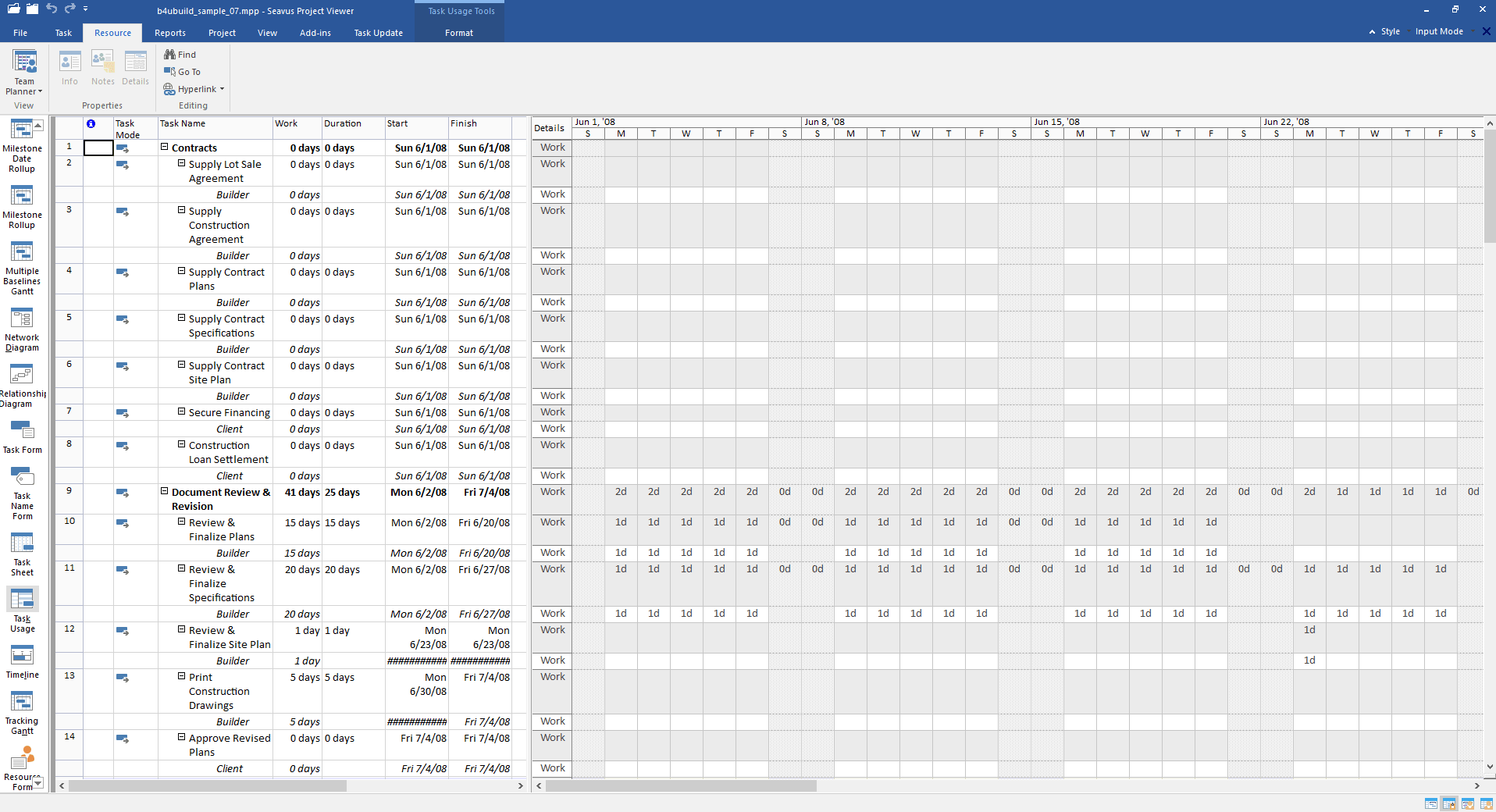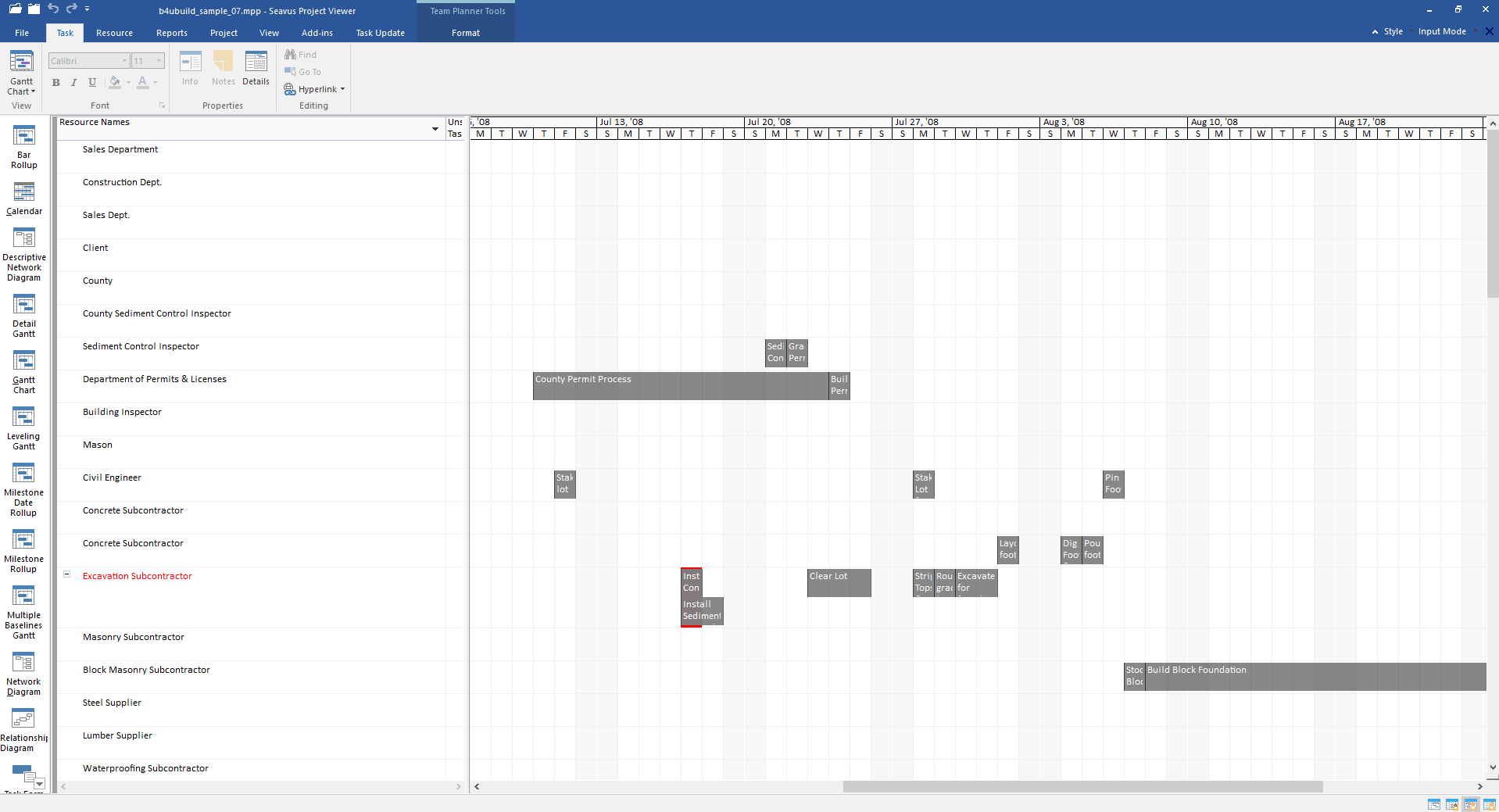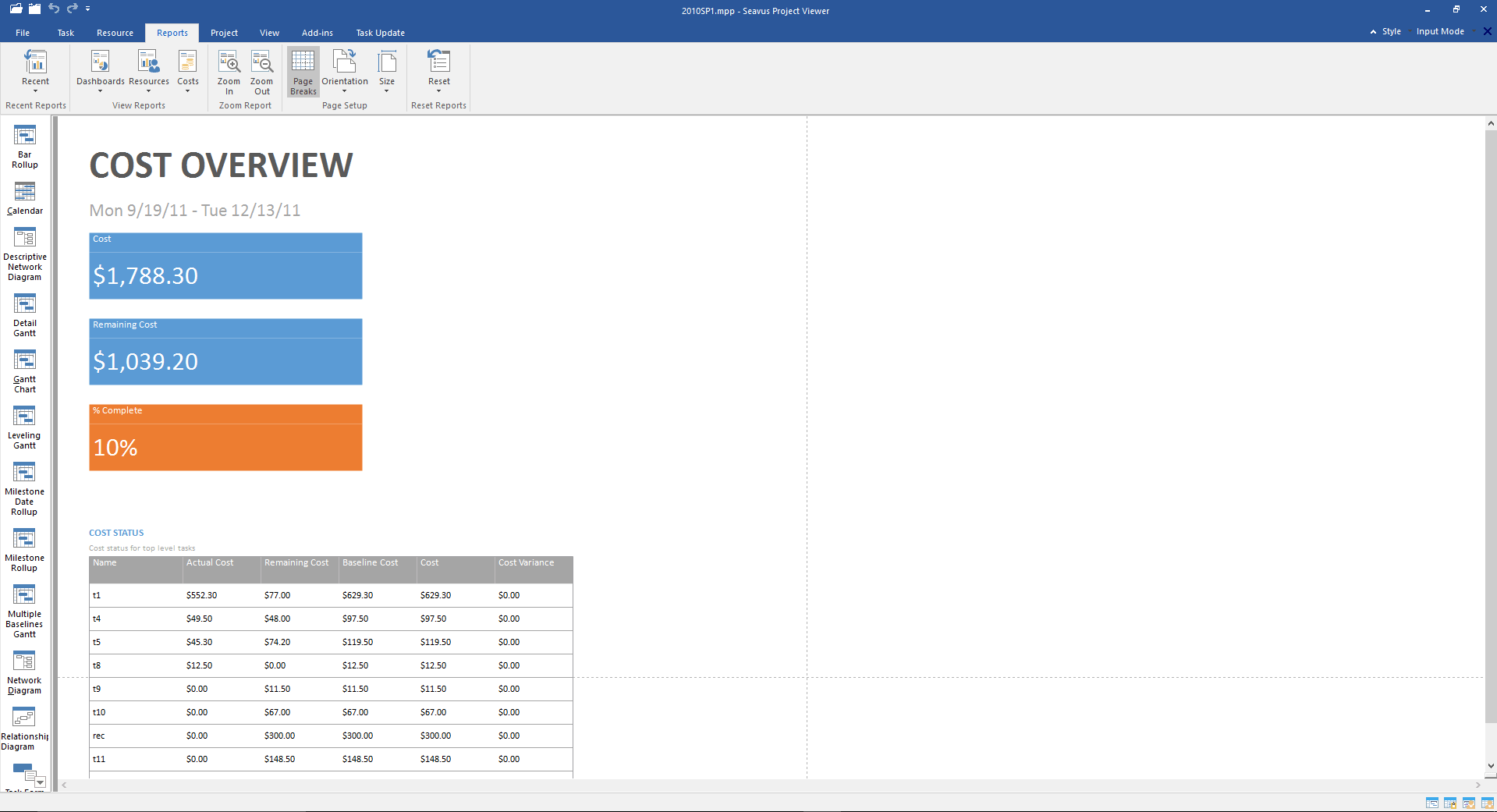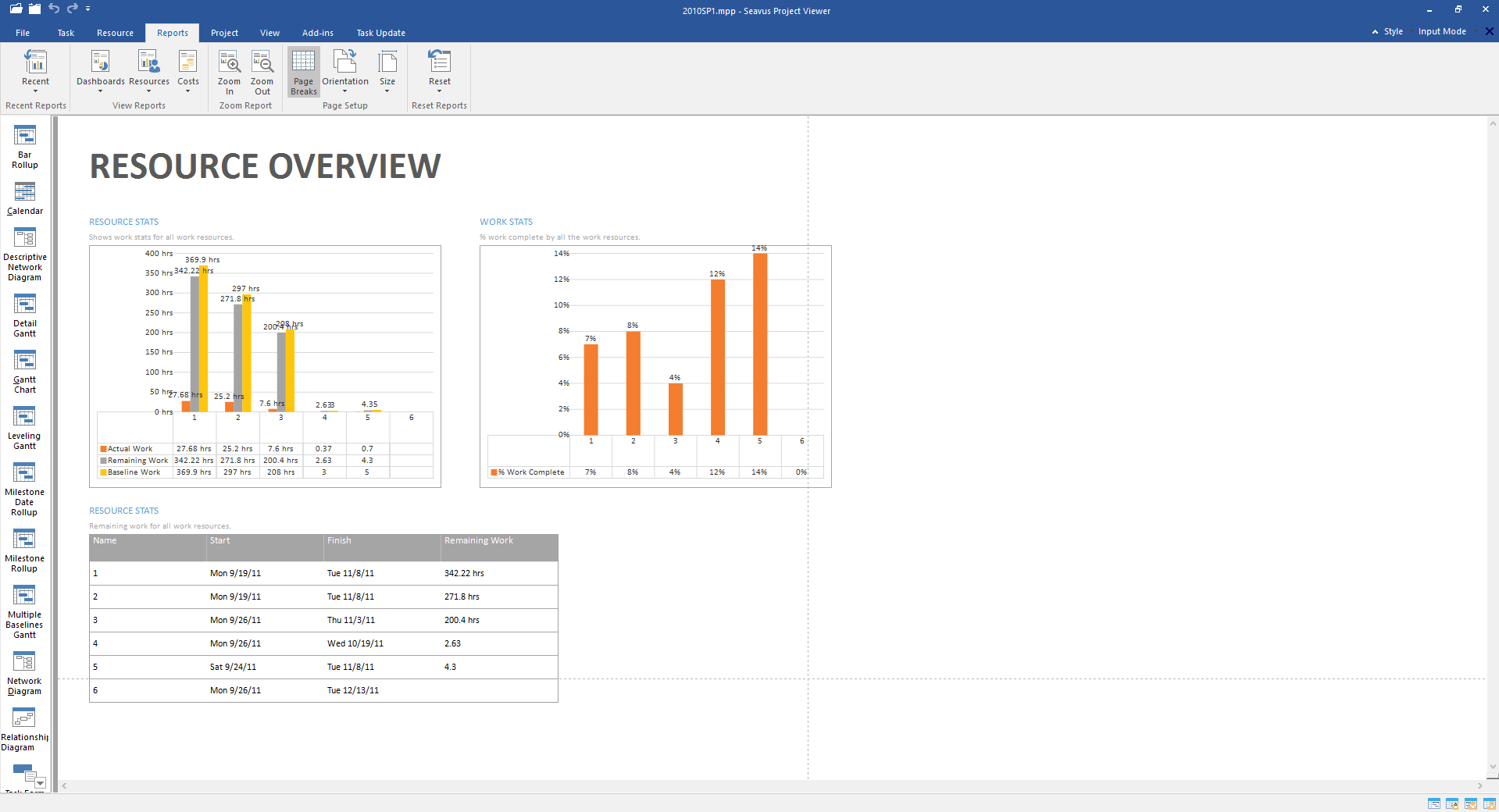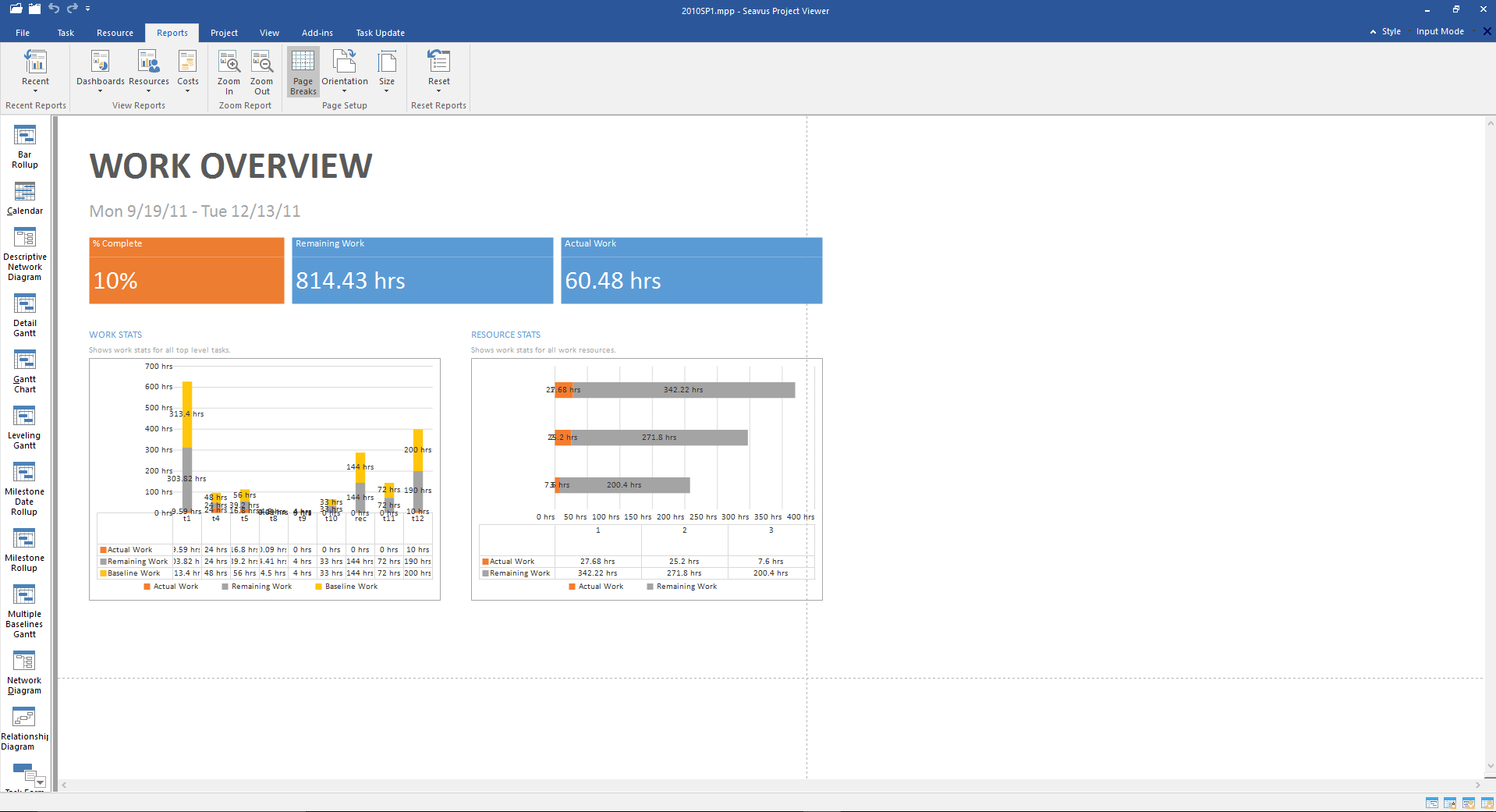Get Seavus Project Viewer
for Windows
Open and view MPP files with Microsoft Project Viewer for Windows
- Compatible with the latest MS Project versions, including 2021.
- Saves more than 95% on Microsoft® Project licensing cost.
- Works perfectly on Windows 8, 10 & 11.
- Unique Task Update - Collaboration Feature.
MS Project Viewer for Windows
Seavus Project Viewer is a favorite MS Project viewer of project managers & teams and used by two-thirds of the Fortune 500 companies. It improves project managers’ team performance and decreases finance managers’ budget spending on Microsoft Project licenses. One of the reasons why people love Seavus Project Viewer is because the viewer runs on every Windows machine. It is also the first project viewer that is compatible with Windows 11, always staying one step ahead of other project viewers.


Open MPP Files Without MS Project - Microsoft Project Viewer Windows
- Analyze project plans in 100% of the views of MS Project.
- Open any large project plan in less than 3 seconds.
- Open Master Project Plans.
- Open Password Protected Project Plans.
- Create Graphical reports as in MS Project.
- Induce a collaborative environment with Task Update.
- Worldwide customer support to help with issues in 1 business day.
Microsoft Project Viewer Windows - 100%
Views as in MS Project
- Shows 100% of the views as in MS Project.
- Supports user-defined views.
- Opens MPP plan from latest project version.
Graphical Reports and Dashboards
- Supports the predefined MS Project reports.
- Provides descriptive reports for stakeholders
- Enables a complete overview of project’s health.
MICROSOFT PROJECT VIEWER WINDOWS - USED IN MANY INDUSTRIES
Aerospace
Automotive
Finance
Engineering
Education
Energy
Government
Healthcare
Manufacturing
Services
Technology
Telecommnunications
SAVE on MS Project Costs
ANALYZE Data from MPP Files
Communicate Project Data
Manage all your project plans directly from Sharepoint (in-house or online) or save your project plans on Google Drive and OneDrive and allow your team to have access to them directly from the cloud.
EXPERIENCE THE BEST MICROSOFT PROJECT VIEWER FOR TEAMS OF ALL SIZES
See why millions of people use Seavus Project Viewer to view mpp files created in Microsoft Project 2021, Microsoft Project 2019, MS project 2016.
- Free 15-Day Trial
- All Features
- No Credit Card Required
- Free 15-Day Trial
- All Features
- No Credit Card Required