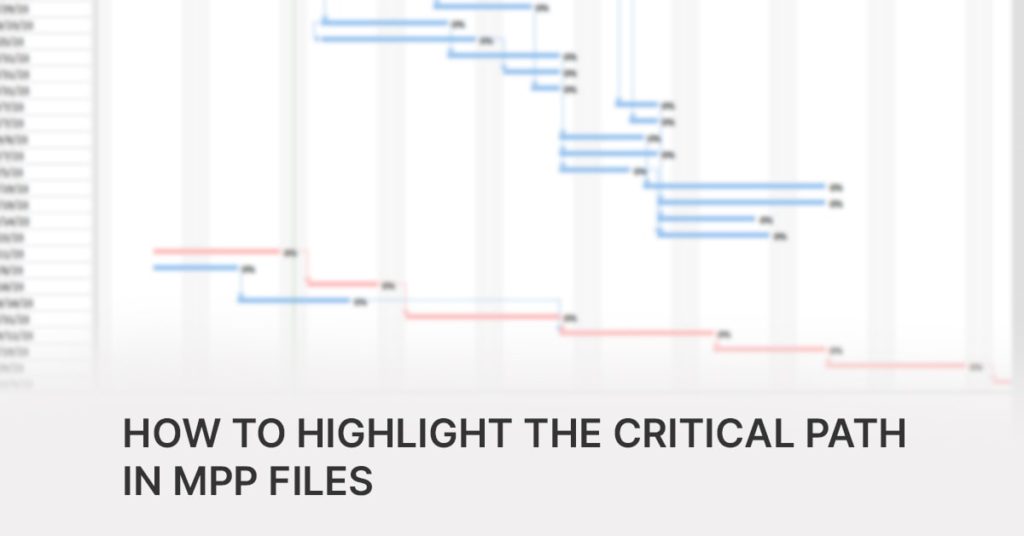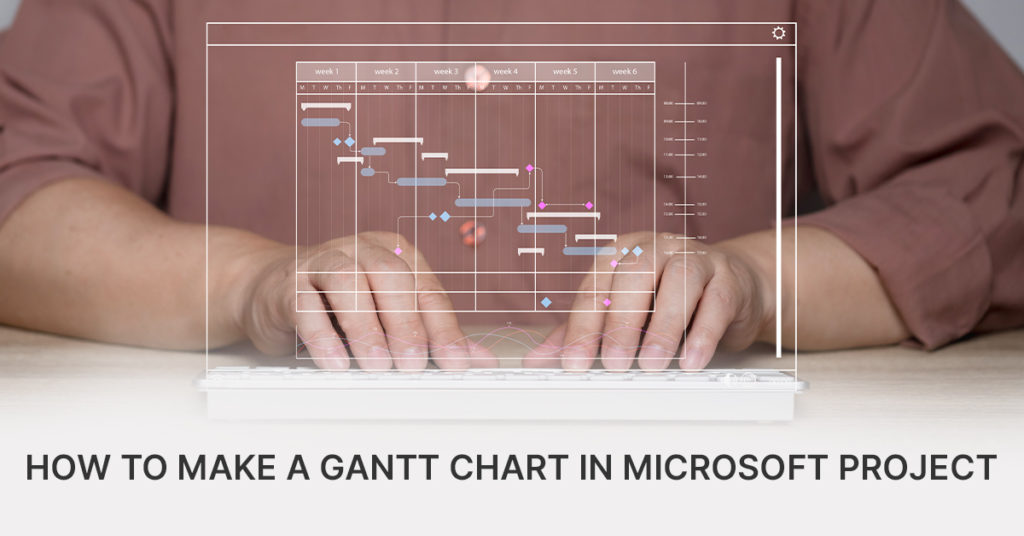Project analysis and reporting are fundamental components of effective project management. These processes are essential in providing insights into project progress and performance.
This article explores the challenges and complexities related to analyzing project data and sheds light on the intricacies involved in reporting project data created within the Microsoft Project software. In addition, it also features recommendations and tips for creating efficient processes for reporting and analysis of project data.
Challenges related to reporting and analysis of project data
Navigating the dynamic landscape of a project’s lifecycle is fraught with numerous challenges and complexities that project managers must grapple with. The following examples represent few of them:
Diverse Stakeholder Expectations: One of the primary challenges in project analysis and reporting is catering to the diverse expectations of stakeholders. Stakeholders come from various backgrounds, each with their own interests, priorities, and preferred formats for project updates. Balancing the need for comprehensive analysis with the requirement for concise and accessible reporting poses a significant challenge for project managers.
Data Collection and Validation: Effective project analysis and reporting rely on accurate and reliable data. However, collecting, validating, and consolidating data can sometimes pose a daunting task. Project managers often face challenges in ensuring data consistency, completeness, and relevance, particularly in large and complex projects involving numerous stakeholders and systems.
Complex Project Dynamics: Projects are inherently dynamic, with variables and dependencies that evolve over time in response to internal and external factors. Analyzing and reporting on projects requires a deep understanding of these dynamics, including the interplay between project scope, schedule, budget, resources, and risks. Project managers must navigate these complexities to provide timely and actionable insights to stakeholders.
Communication and Collaboration: Effective project analysis and reporting rely on clear communication and collaboration among project team members, stakeholders, and other relevant parties. Project managers must address any communication barriers and ensure effective communication and collaboration throughout the project lifecycle.
Analyzing project data and creating reports
Project analysis and reporting are critical aspects of project management, providing stakeholders with valuable insights into project progress, performance, and outcomes.
The Microsoft Project software, with its robust reporting capabilities, offers project managers a powerful tool for communicating project related information and facilitating informed decision-making. Before diving into the analysis and reporting functionalities in the Microsoft Project software, it is essential to be familiar with the objectives of the required reports or analysis.
Defining clear objectives and criteria
Reporting objectives should align with the overarching goals of the project and the information needs of stakeholders. Common reporting objectives may include:
- Providing an overview of project status, including progress against milestones and key deliverables.
- Identifying potential risks, issues, and dependencies that may impact project success.
- Tracking resource utilization and workload distribution across project tasks.
- Communicating project budget, costs, and financial performance.
- Documenting changes to project scope, schedule, and requirements.
Once the reporting objectives are established, criteria by which the reports will be evaluated can be defined. Reporting criteria help ensure that reports are relevant, accurate, and actionable. The following factors can be considered when defining reporting criteria:
- Accuracy and Timeliness: Reports should be based on up-to-date and accurate data.
- Relevance: Information relevant to stakeholders’ needs should be included. Reports can be tailored to different audiences, providing them with the insights they need to make informed decisions.
- Clarity and Accessibility: Reports should be clear, concise, and easy to understand. To convey information more effectively, project managers can use visualizations, such as charts and graphs, and provide context and explanations where necessary to ensure stakeholders can interpret the data correctly.
- Consistency: Reports should follow a consistent format or template to facilitate comparison over time. Consistency helps stakeholders understand and interpret reports more easily and enables trends and patterns to be identified.
- Actionability: Reports should inform stakeholders and enable them to act. Recommendations, insights, and next steps to help stakeholders make informed decisions and drive project success should also be notably included.
Collaborating with stakeholders in ensuring alignment on requirements
Collaborating with stakeholders to ensure alignment on reporting requirements is essential for creating reports that meet their needs and expectations. Here is a collaborative process you can follow to achieve this objective:
Identify Key Stakeholders:
To begin with, it is essential to identify all stakeholders who have an interest in the project and its reporting outcomes. This may include project sponsors, clients, team members, executives, and other relevant parties.
Conduct Stakeholder Analysis:
Understanding the expectations, preferences, and priorities of each stakeholder group regarding project reporting is also important. Factors such as the level of detail they require, the frequency of updates, preferred formats, and specific metrics of interest can be considered.
Facilitate Stakeholder Workshops or Meetings:
Workshops or meetings with key stakeholders to discuss reporting requirements collaboratively can be organized. A structured agenda to ensure that all relevant topics are covered, and with added time for open discussion and feedback is essential. Stakeholders should be encouraged to share their input, suggestions, and concerns regarding reporting requirements and project managers should actively listen to their feedback and incorporate their perspectives into the reporting framework wherever possible.
Establish Reporting Processes:
Clear processes for data collection, analysis, and dissemination of reports should be organized. The roles and responsibilities for each stakeholder group involved in the reporting process, including who is responsible for generating reports, reviewing them, and acting based on the insights provided should be agreed-upon and documented in a formal document or project plan, along with the reporting requirements. Details such as reporting objectives, frequency of reporting, distribution channels, and escalation procedures can also be included.
Creating standardized report templates and layouts
The next step in streamlining data for project analysis and reporting is to create standardized report templates that will best meet the needs of the different stakeholders and align with the reporting objectives and criteria.
Standardized report templates can enhance consistency, and serve to better streamline communication, and better facilitate decision-making across projects.
In the Microsoft Project software, there are few common types of reports available to users:
- Project Status Reports
- Resource Allocation Reports
- Task Lists
- Budget and Cost Reports
- Risk and Issue Registers
Additionally, users can customize the reports to include relevant fields and columns based on stakeholder requirements. Dashboards and other visualizations can also be used to present key project metrics and insights. Project Managers can additionally format these reports to include consistent fonts, colors, and other formatting to maintain visual consistency. The reports created in Microsoft Project can be exported in various formats, such as Excel or PDF, for sharing with key stakeholders.
Read more about the possibilities of Microsoft Project Reports.
Analyzing reports with Seavus Project Viewer
To achieve the maximum out of your reporting process, you can use Seavus Project Viewer to view and analyze the Microsoft Project data and reports.
Seavus Project Viewer is a software application that allows users to view Microsoft Project files and analyze the project data within, without the need for Microsoft Project itself. It serves as a standalone viewer for an on-premises environment, enabling users to open and view existing .mpp files. Seavus Project Viewer is designed to be compatible with Microsoft Project files across different versions.
Users can quickly open and view their project plans in a familiar interface that resembles the Microsoft Project, where they can easily navigate through tasks, resources, and timelines.
Seavus Project Viewer also features pre-defined graphical reports, that closely resemble the reports available in the MS Project software. They can be easily generated from within the application and customized to match the different reporting requirements.
Seavus Project Viewer is often used by project managers, team members, and the different project stakeholders who need to access and review any project data created using the Microsoft Project. It provides a cost-effective solution for organizations that require capabilities for viewing, analyzing, and reporting without the need for full Microsoft Project licenses for all users.
In addition to analyzing project data through dynamic reports users can customizing the views as well as the Gantt chart to display relevant project data, such as tasks, resources, durations, and dependencies upon their requirements for analyzing different sets of project data. Additionally, filtering, sorting, and grouping options that allow focusing on specific aspects of the project are also available.
Seavus Project Viewer is globally trusted by leading Fortune 500 companies and over 6 million individual users and is available in a 15-day free trial version for testing and evaluation purposes.
Through its unique task update functionality and add-in for Microsoft Project, Seavus Project Viewer can also help the project communication and ensure project data is always up to date, allowing for reliable reports that will help decision making to be created. The Task Update works in the following way:
Project team members can easily provide progress reports on the tasks to the Project managers, who can then keep the project plan updated using these real-time updates.
The importance of project analysis and effective reporting in managing projects
Analysis and effective reporting of project data are essential components of successful project management. By providing insights into project progress and performance, these processes contribute to the overall success of projects and help organizations achieve their strategic objectives.
By ensuring reporting objectives are aligned with the project goals and the stakeholder needs, accompanied with defined criteria for accuracy, relevance, clarity, consistency, and actionability, project managers can create efficient reports that provide valuable insights and drive project success.
By additionally leveraging the tools and features of software solutions such as Microsoft Project and Seavus Project Viewer, project managers can analyze project data, create customized and standardized reports that meet the diverse needs of stakeholders and support informed decision-making throughout the project lifecycle.