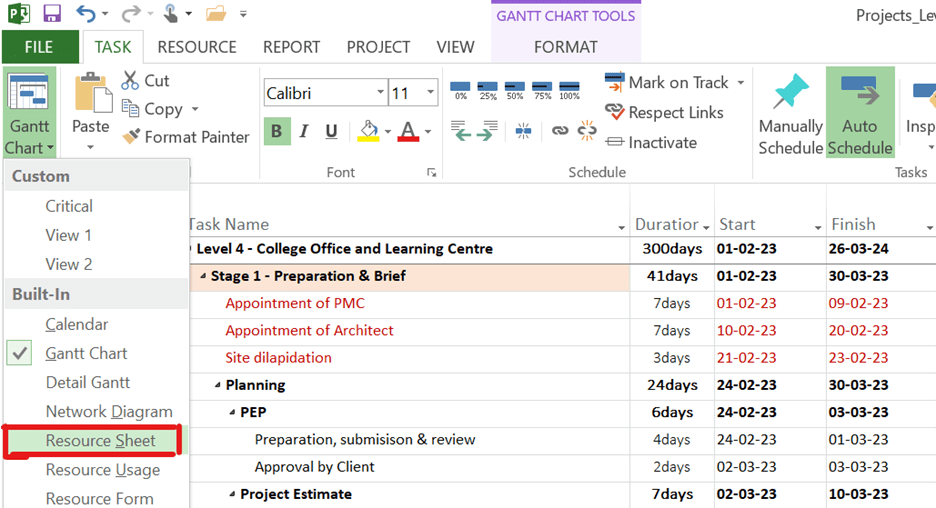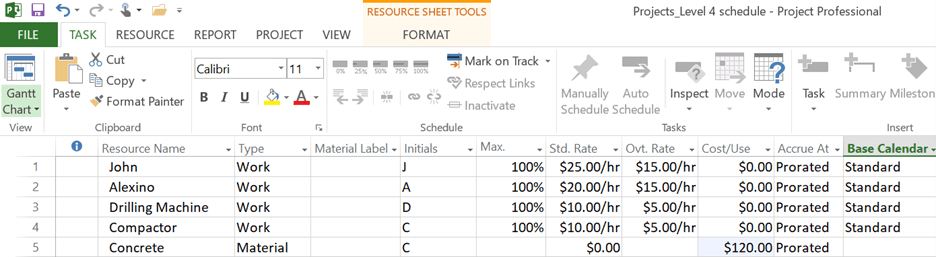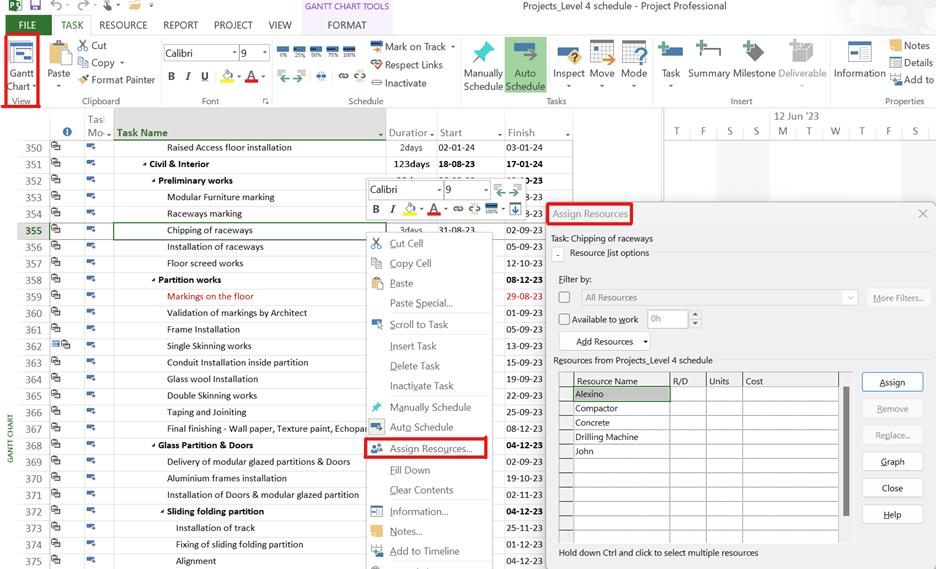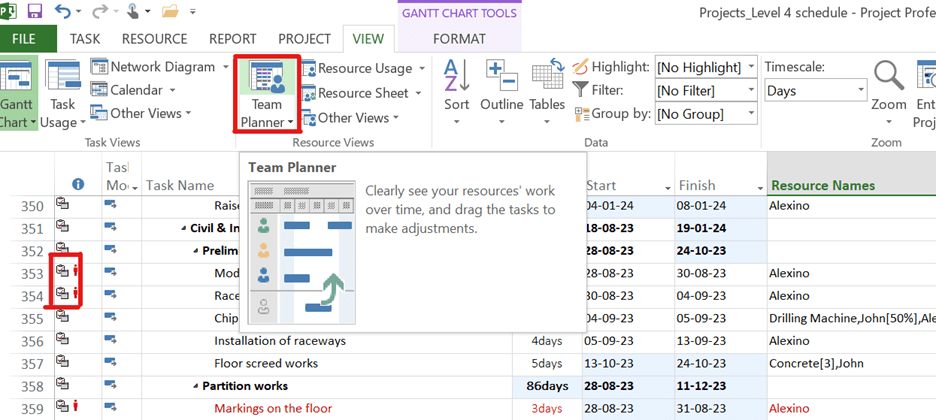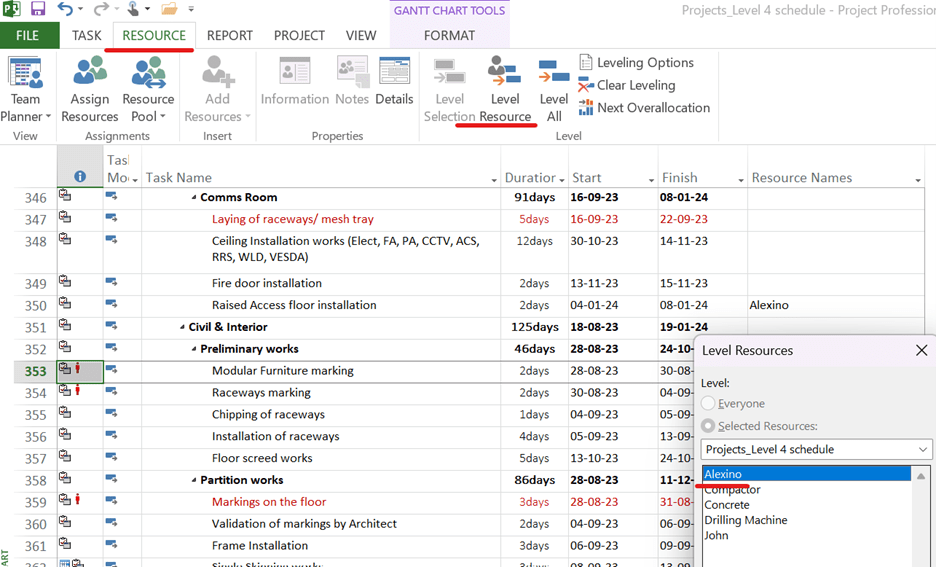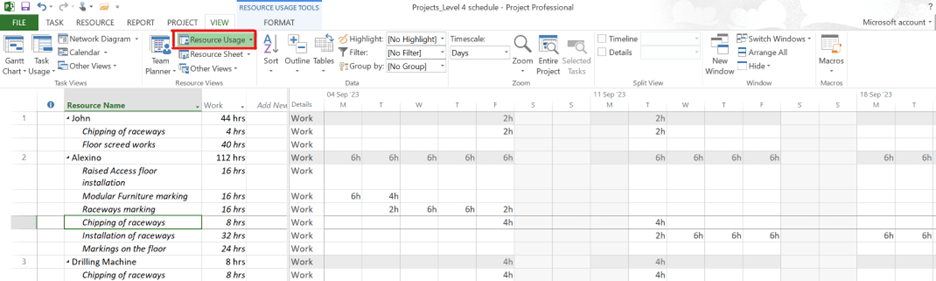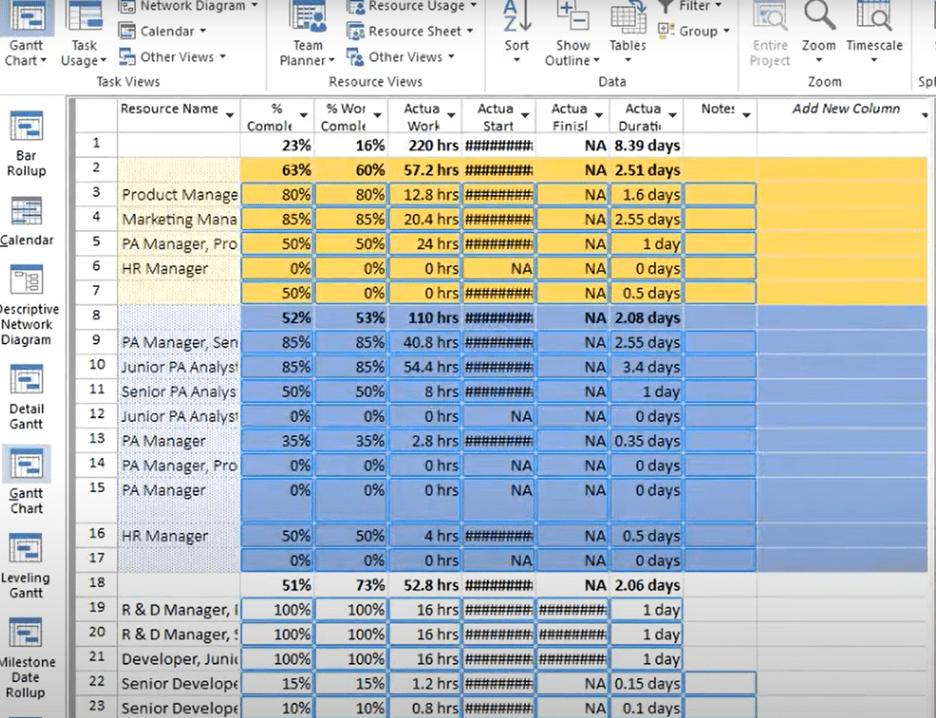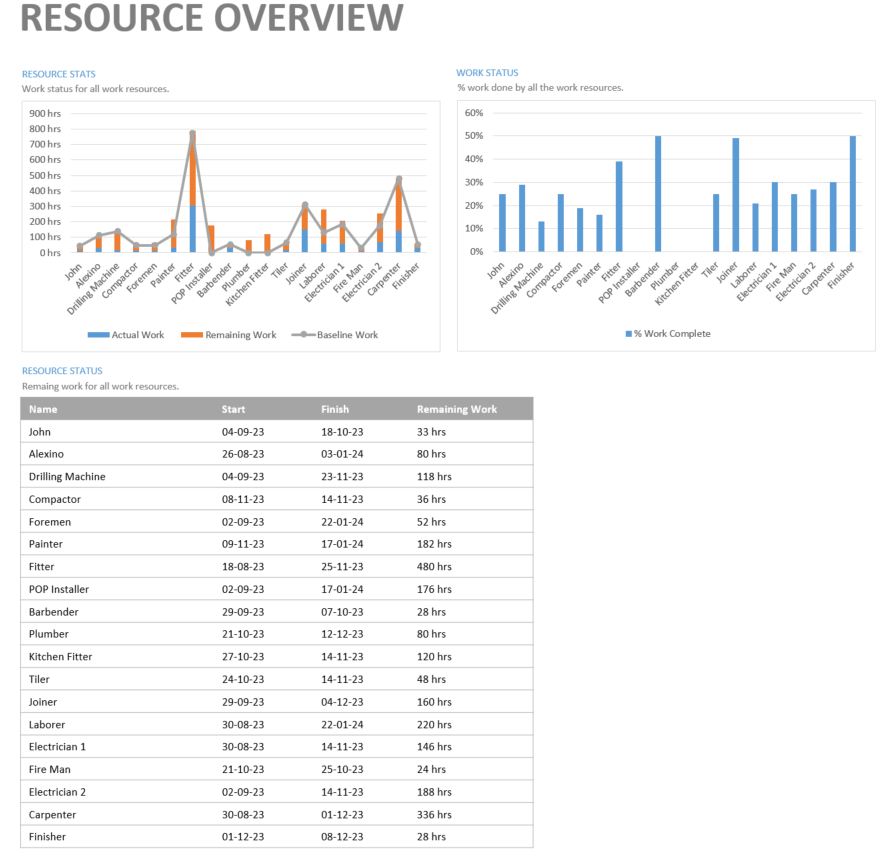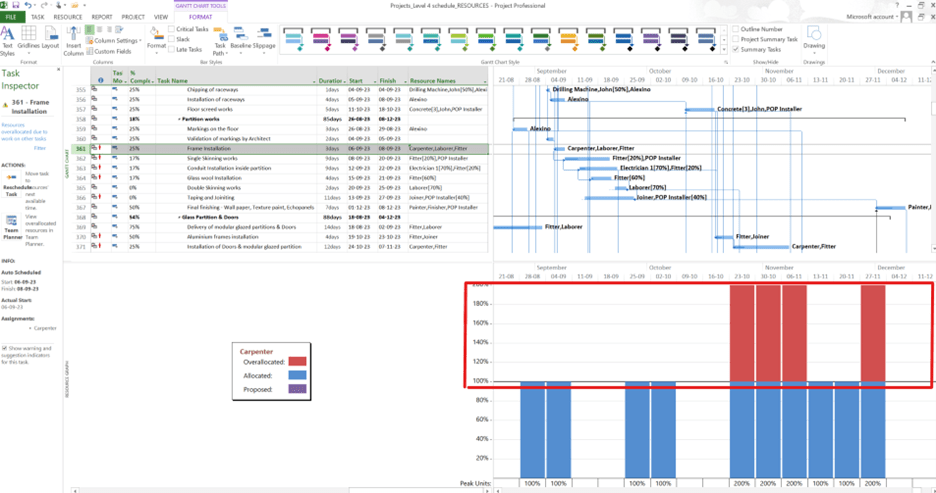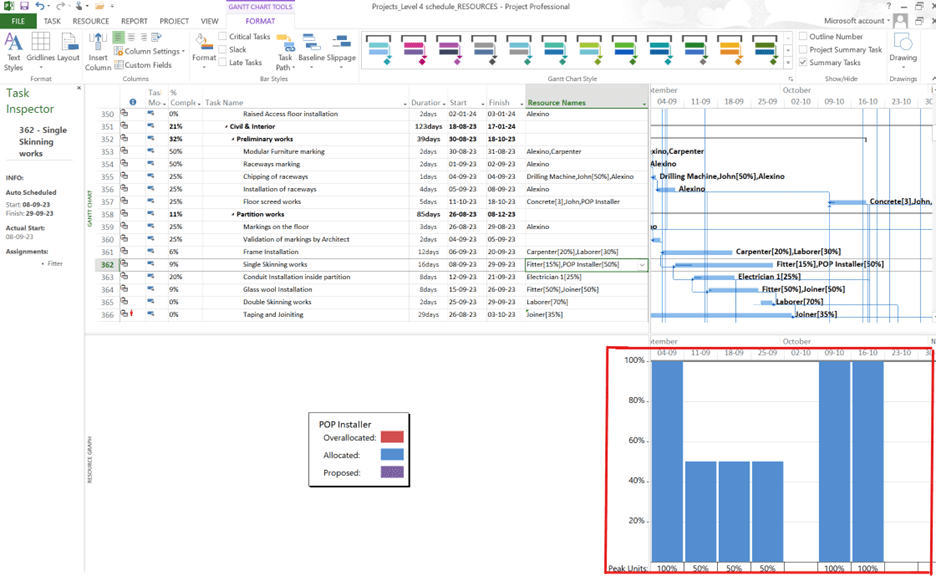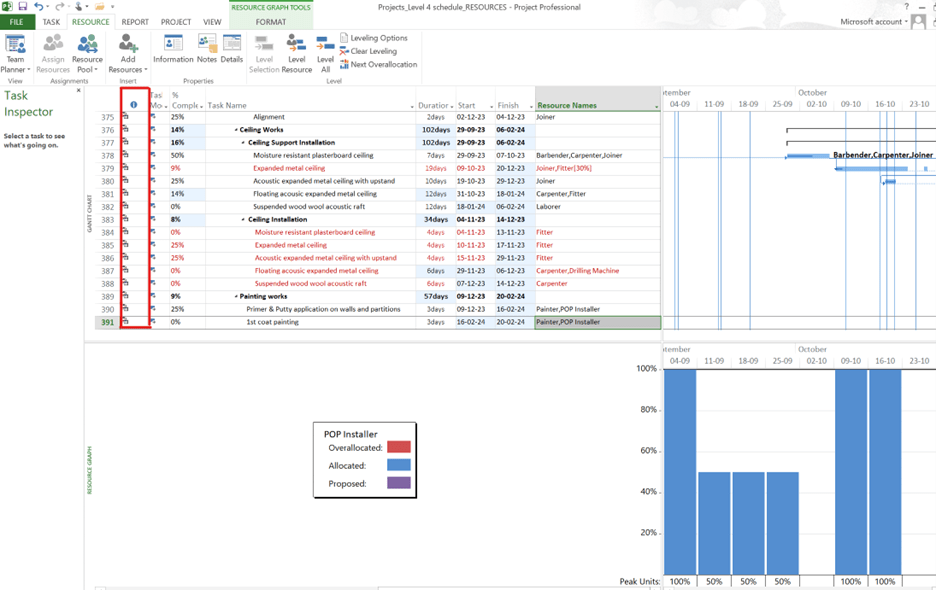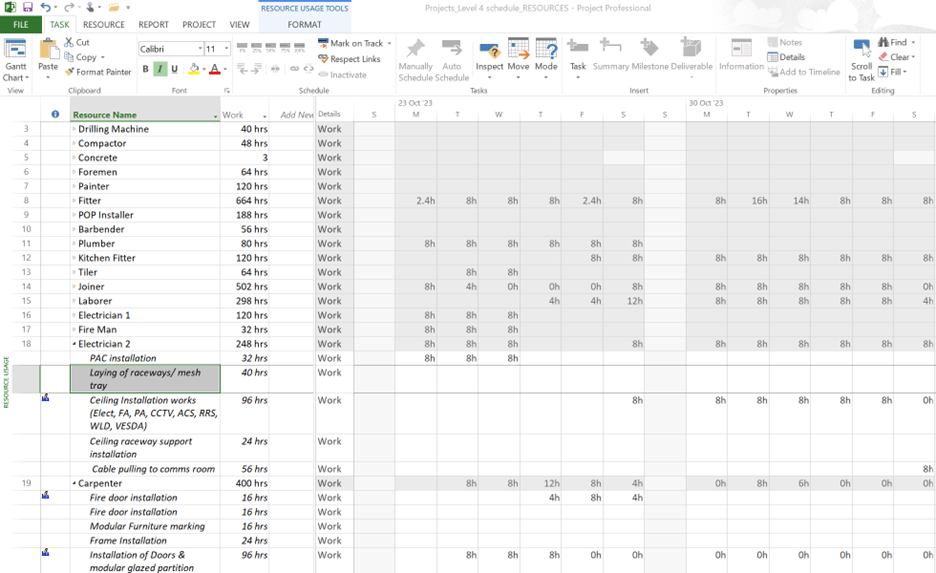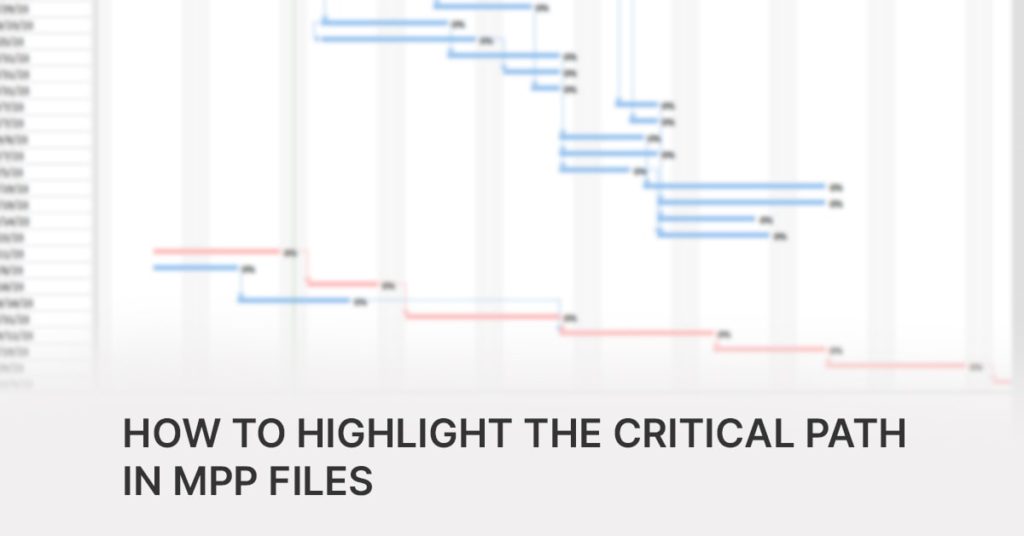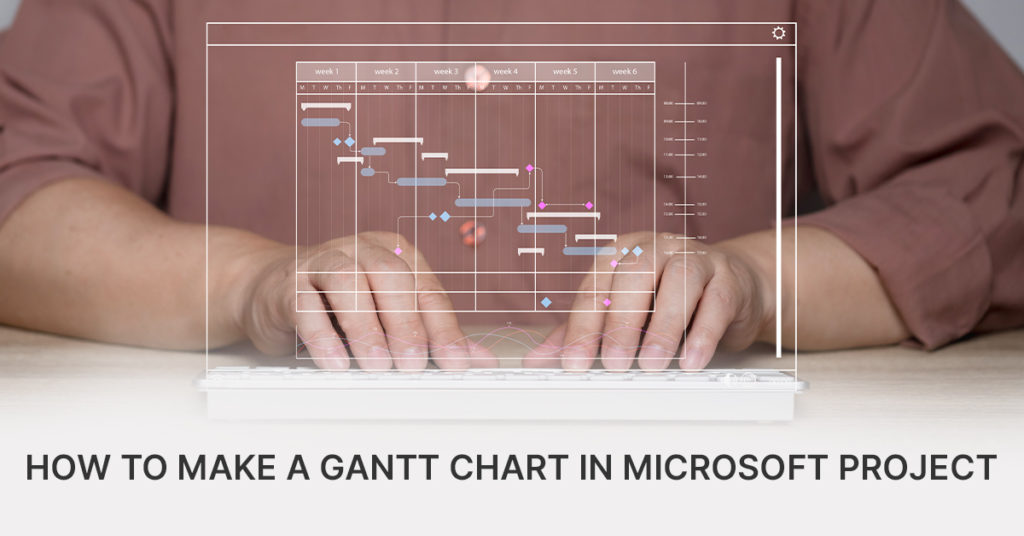Effective project management relies heavily on efficient allocation and utilization of project specific resources, which is why this article will delve into understanding resource management within Microsoft Project.
Overview of resource management in project management
Resource management involves the systematic process to identify, plan, allocate and control the resources required for successful project completion. It involves all the project’s essential elements including:
- People (labor): This includes the resources with the project specific skills and expertise to complete project tasks. Within the Microsoft Project, team members are defined in terms of their skill sets, rates, and availability.
- Materials: These include the various supplies that are pre-requisite for project execution. You may keep track of the materials you use and how much they cost by listing them together with their quantities in the MS Project application.
- Equipment: These include the equipment and other tools needed to complete the specific tasks. Just like materials, equipment can be described in terms of its cost, availability, and utilization in relation to specific tasks.
- Financial resources: This includes the project budget, which covers expenses for hiring staff, purchasing supplies, and renting equipment
Effective resource management is important for project success as it ensures completion of the project on time and within budget.
By efficiently allocating resources you can avoid overallocation and delays, ensuring the project is on track. Proactive resource planning also helps identify potential resource conflicts and allows for adjustments to mitigate risks, and task allocation based on expertise and availability helps maximize team productivity and reduces idling.
Resource Management in Microsoft Project
Microsoft Project provides powerful functionality to efficiently manage the resources of your project.
Here is a breakdown of the key functionalities:
- Resource pool: Create a central database of all resources, including the personnel, equipment, and materials. It also details their skills, costs, and availability.
- Assign resources to tasks: Assigning specific resources to project tasks based on individual skill sets. The amount of work (hours) needed by each resource to complete a task can be defined.
- Leveling resources: Address those areas where there is overallocation of resources. MS Project has an inbuilt feature to level the resources automatically, that spreads the workload across tasks to avoid conflicts and delays.
- Resource views: Insights into various resource utilization can be gained through:
- Team planner: Enables to visualize team member assignments across the project timeline.
- Resource engagement: Track the resource availability and identify potential conflicts.
- Resource usage: Monitor the resource workloads and identify the underutilized resources.
- Reporting: Diverse types of reports can be generated to monitor resource usage, trends and make proactive decisions about resource allocation.
Managing resources in Microsoft Project – How to – example
Below is an example to highlight the resource assignment and monitoring:
- Create resources: In the “Resource Sheet,” add resources like team members (John, Alexino), equipment (Drilling machine), and materials (Concrete). Define their details like cost per hour (John) or unit cost (Concrete)
- Assign Resources to Tasks: Open the “Gantt Chart” view. Select a task (e.g., “Chipping of raceways”) and assign the “Drilling Machine” resource. You can then assign John or Alexino to the same task, specifying the work hours each will contribute.
- Review Resource Availability: Use the “Team Planner” view to see if John or Alexino are overloaded across multiple tasks.
- Level Resources: If there’s overallocation, use the “Leveling” function. Microsoft Project will automatically adjust task durations or assignments to balance resource workloads.
- Monitor Resource Usage: Use the “Resource Usage” view to track how much time John and Alexino have spent on the Raceways chipping and associated tasks compared to the planned effort.
Strategies and Techniques for Effective Resource Management
After going over the essential features of Microsoft Project for resource management, let’s take a closer look at some practical methods and approaches to maximize the use of project resources.
Prioritizing Resource Allocation
Resources required for a project are not equal. Some resources possess critical skills that are beneficial for certain specific tasks. Here is how we can prioritize their allocation:
- Identifying critical resources, resources with specialized skills or those required for critical path tasks. These resources should be allocated strategically to avoid project delays.
- Engaging stakeholders such as Project owner, team leads, etc., in resource management decisions. Their insights can help prioritize resource allocation based on project goals and potential risks.
- Leveraging tools such as Seavus Project viewer can foster communication and collaboration among project teams and managers. They allow real-time visibility into resource allocation.
Seamless Collaboration with Seavus Project Viewer
Seavus Project Viewer is a Microsoft Project viewer which allows users to view, print, and analyze project plans in the native .mpp file format without the requirement of installing MS Project on their system. It is an asset for effective resource management. It integrates seamlessly with Microsoft Project, offering the following benefits:
Real-time Resource Views: Provides stakeholders with a clear and up-to-date view of resource allocation across projects.
Interactive Collaboration Features: Seavus Project Viewer facilitates updates and decision-making through features like Task Update. Stakeholders such as team members can provide feedback on their assigned tasks and suggest adjustments to project changes and progress in real-time. Project managers can upload the Microsoft Project file to your designated SharePoint location and enable “Collaborate” mode during upload. This provides editing access to all authorized team members. Blue elements within the project plan, like “Percentage Complete,” can be edited by authorized team members in real-time. The Project manager, upon opening the same MS Project file, will receive an update notification.
PM can then review and accept or reject the changes, ensuring everyone works on the latest version and fostering a more efficient and collaborative project environment.
Simplified Project sharing: There is no requirement for the team members to have Microsoft Project installed. By linking Seavus Project Viewer to your company’s SharePoint site, you can seamlessly import project plans (.mpp files) from the server. This simplifies project plan sharing and ensures everyone has access to the latest information.
Seavus Project Viewer is available for download in a 15-day trial version.
Additional techniques for Resource management success
- Resource forecasting: This involves anticipating future resource needs based on the project-specific plan and projects under the pipeline. This approach aids in proactive resource management.
- Skill Development: Investment in resources in training and development programs can enhance team member skills and create a talented resource pool.
- Contingency Planning: There should always be plans to address resource risks such as staff absences or equipment failures.
Balancing resource demand and capacity for optimal project performance
Effective resource management is not just assigning resources to individual tasks. It becomes successful once there is a delicate balance between resource demand (the work required) and capacity of resource (available resources and their capabilities). MS Project can offer various tools and techniques in maintaining this delicate balance in enhancing resource performance.
Monitoring resource utilization and performance metrics in MS Project and Seavus Project Viewer
- Resource Usage View: This view in Microsoft Project displays the percentage of time a resource is allocated to tasks. Identify underutilized resources for potential reassignment or overloaded resources needing adjustments.
- Work Breakdown Structure (WBS): Break down project tasks into smaller, more manageable units. This allows for more granular tracking of resource allocation and identification of potential bottlenecks.
- Earned Value Management (EVM): EVM metrics like Cost Performance Index (CPI) and Schedule Performance Index (SPI) provide insights into project progress and resource efficiency. Deviations from baseline indicate areas requiring adjustments to resource allocation.
Such reports can be visually consumed using Seavus Project Viewer, in the same way they are displayed in the MS project software. Learn more about reports available in Seavus Project Viewer.
Techniques for adjusting resource allocations based on project progress and change
Technique 1: Resource Leveling
Resource leveling in MS Project is a process that automatically adjusts task durations or assignments. This adjustment balances the resource workloads across the project timeline. This adjustment avoids resource overallocation and project delays.
You can use MS Project’s resource leveling feature to optimize resource allocation. This is a feature on the MS Project in which the over allocated resource is levelled. MS Project will present the leveling options, allowing you to prioritize tasks or resources to guide the process. For this, one of the options is to right click on ‘assign resources’ and select the units. Reduce the % of time an overallocated resource is assigned to the activity. Here, the carpenter was allocated 100% which was reduced to 25%, this reduced the resource overallocation for that activity.
One of the other ways is to go to Resource and select ‘Leveling options’ and select ‘Level All’.
This removes the overallocation throughout the project. However, one thing to notice here is the shift in the completion dates of activities. As we level the resources, they are spread across to additional duration to reduce the overallocation.
In most cases, when you try to resolve the resource leveling, it may suggest extending task durations or splitting assignments. Under these circumstances, we need to analyze the recommendations suggested by MS Project and choose the approach that will have minimal project impact while also resolving the resource conflicts.
Technique 2: Managing Resource Constraints and Dependencies
Constraints are the various limitations on the availability of resources, which may be linked to limited working hours, skill gaps or equipment availability. It is always best to define the resource capacities in the resource sheet. This enables specifying the working hours per day or week and we can easily understand any limitations on specific resources.
With constraints defined, Microsoft Project considers them during scheduling, ensuring tasks are assigned within resource limitations.
Technique 3: Resource Pooling
Establishing and managing a resource pool in MS Project starts with developing a central repository of resources in MS Project to manage the resources across multiple projects. Resource pooling enables efficient allocation of resources across projects, maximizing utilization and reducing idling time. You can define resource availability within the resource pool and assign them to the projects based on the specific project needs. MS Projects has an in-built feature to track resource allocation across projects and warn of potential conflicts.
Importance of efficient resource allocation and utilization
While there are a lot of factors to consider for efficient allocation and utilization of resources, balancing resource demand and capacity is crucial for project success. Some of the reasons include:
- Reduced Costs: When there is optimized resource usage, it minimizes idling time, avoids overallocation, which indirectly leads to cost savings.
- Improved Project Schedule Performance: Better schedule management ensures that projects stay on track and meet deadlines by addressing resource constraints and conflicts proactively.
- Enhanced team Morale: When there is proper management of resources, it ensures teamwork and togetherness, thereby boosting the employee morale and better productivity.
By employing these techniques and leveraging MS Project’s functionalities, one can effectively balance resource demand and capacity. This enables for optimal project performance, increases project success rates, and delivers projects on time and within budget.
In addition, Seavus Project Viewer, with all its features including its resource views and reports, can help provide clear insights into resource allocation, facilitating well-informed decision-making.