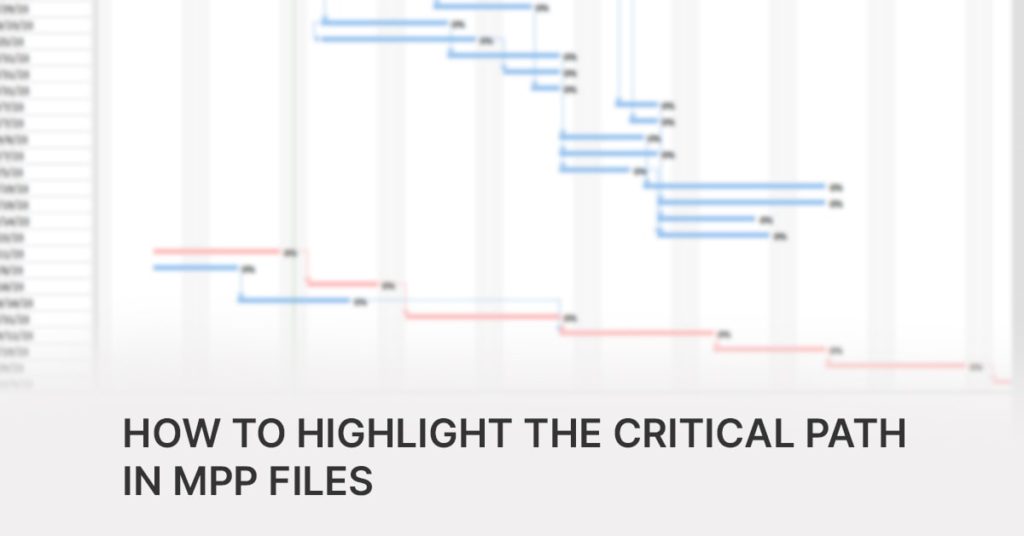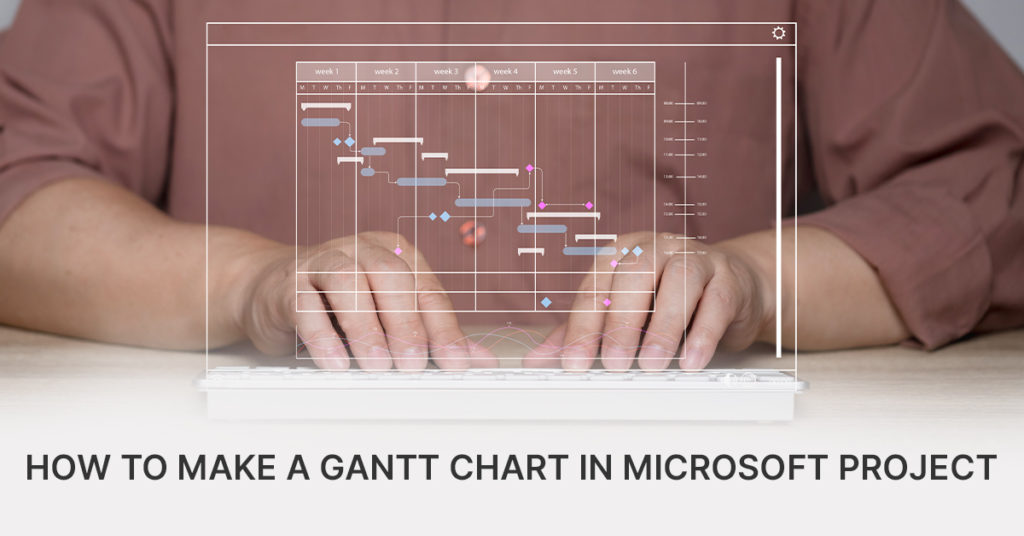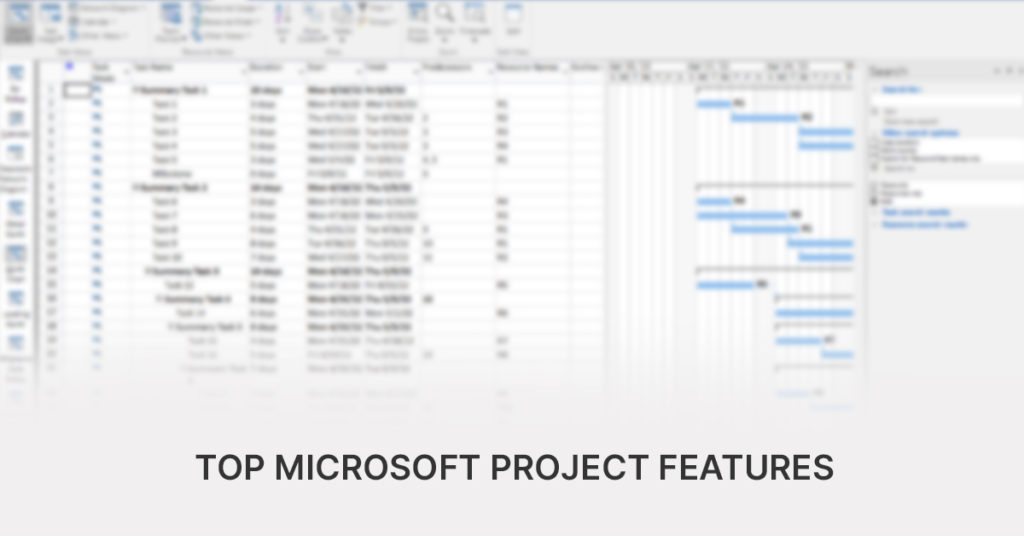This article provides an overview and a short comparison between Microsoft Project Standard vs Professional version.
Introduction
Microsoft Project is one of the leading and most widely used software products for project management. The application is designed to support project professionals such as project planners and project managers to develop a project schedule, the essential document on which a project is founded upon, throughout the entire project life cycle.
With Microsoft Project, project managers can create and organize activities, assign resources to tasks, track and update the progress of tasks, manage the project costs, analyze workloads and more.
Microsoft Project Versions
Today, there are several different versions of Microsoft Project available on the market.
We would like to provide an overview of the differences between the two standalone and on-premise MS Project’s versions, the MS Project Standard and the MS Project Professional.
It is important to point out that in addition to these two versions, the Microsoft Project software product is available in the so called on-premises, and as an online version with different features and pricing plans.
Get a more detailed overview of the difference between the on-premise and online version of Project.
MS Project Standard
The Standard version of Microsoft Project is fully equipped with the essential features and functionalities to support project professionals with managing their projects end-to-end. It comes as a desktop application and is designed to be installed and operated on a single PC in a local environment.
Supported features include:
- Creating and managing project plans
- Cost loading and budget management
- Task and activities management
- Visualization of schedules with multiple timelines
- Automatic generation of Start and End dates
- Reporting
MS Project Professional
In comparison to the Standard, the Professional version of MS Project provides all the features available in the Standard version, and additionally offers a broader range of functionalities.
In addition to the above-mentioned features, it additionally supports resource management, board view, submission of time sheets and can be synchronized with the Online and Server version of Project, meaning that files created or changed in these versions of Project can be updated.
The MS Project professional version can also be easily used in combination with other programs from the MS suite of tools such as Office and LTSC and can synchronize with Share point tasks lists.
Furthermore, the professional version features the Team Planner View and the inactive task feature, commonly used in risk mitigation plans and “what-if” testing.
The latest version of MS Project Standard and Professional to date is the 2021 release of the applications.
The cost of these two products is another major difference as the latest edition of the MS Project Professional is commercially available for €1,659.00, while the price for a single license of the MS Project Standard version is €929.00.
Communicating Project Data
Communication and collaboration are the two key processes that are critical to any project’s success, and it has been a decade long challenge for companies to find the most efficient solution to help them facilitate and structure optimized workflows in practice.
Hence, different version of the Microsoft Project software have been created to date, offering online and server-side based solution to facilitate efficient communication and information exchange.
But, what about companies and organization that prefer to use the Standard and Professional Project tool by Microsoft and keep their data inhouse in secure closed-desktop based environment?
Both the Standard and Professional version of Microsoft Project save the project plans and all data associated with the project as .mpp files, that can later be shared with the different project participants.
However, sharing the project files in the .mpp file format, requires the recipient to be equipped with a way to read this information, or possess a Microsoft Project equivalent.
This is where Seavus Project Viewer comes in, a software that can provide dynamic view access to schedules in the .mpp for all non-MS Project users that are involved in the project or organization.
Seavus Project Viewer provides organization with a 100% accurate view of MPP project data.
Through its 26 views and built-in filter catered to the different roles and to the needs of the various profile of stakeholders, project participants are able to quickly navigate to the needed information, analyze data, as well as create detailed reports as in MS project.
Additionally featuring a unique Task Update collaboration functionality that enables two-way collaboration and progress updates on tasks between the project managers and the project participants in the organization, enables Seavus Project Viewer to further improve the project communication and information exchange between the stakeholders.
By aligning the software architecture inline to the explicit needs of the participants involved in the project and adopting a project viewer that works as a companion tool to MS Project, organizations are able to make the most effective use of their resources and save costs on additional MS project licenses and server expenses.
With all participants having a detailed overview of their tasks, assignments, and project progress, as well as a structured workflow of sending/receiving feedback between the project participants, communication and collaboration stand to be notably improved.
In addition to the cost-savings and improved communication, benefits such fast implementation and support from the Seavus Project Viewer’s team are one of the main reasons why two third of the Fortune 500 companies up to date have adopted Seavus Project Viewer into their project operations.
The Seavus Project Viewer software costs only a small fraction of a full MS Project license and is available for a 15-day free trial for testing and evaluation purposes.
Summary – Microsoft Project Standard vs Professional
Microsoft Project 2021 Standard is perfectly suited for managing your project operations. In comparison, the Microsoft Project Professional 2021 version provides extra features such as the resource management and wider collaboration options to synchronize your project data between the Online and/or server version, as well as add the benefit of having greater compatibility of working with the rest of the Office apps.
A detailed visual summary of Microsoft Project Standard vs Professional, along with the above-mentioned Seavus Project Viewer capabilities is available in the infographic below:
Microsoft Project Standard |
Microsoft Project Professional |
Seavus Project Viewer |
|
| Create project plans | Supported | Supported | |
| Visualize project plans | Supported | Supported | Supported |
| Cost and budget management | Supported | Supported | |
| Creating Reports | Supported | Supported | Supported |
| Business intelligence | Supported | Supported | |
| Task management | Supported | Supported | |
| Automatic generation of Start and End dates | Supported | Supported | |
| Resource Management | Supported | ||
| Sync with Project Online and Project Server | Supported | ||
| Timesheet submission | Supported | ||
| Cost | €929.00 for single license that covers one PC per person | €1,659.00 for single license that covers one PC per person | €26.5 for single license that covers one PC per person |