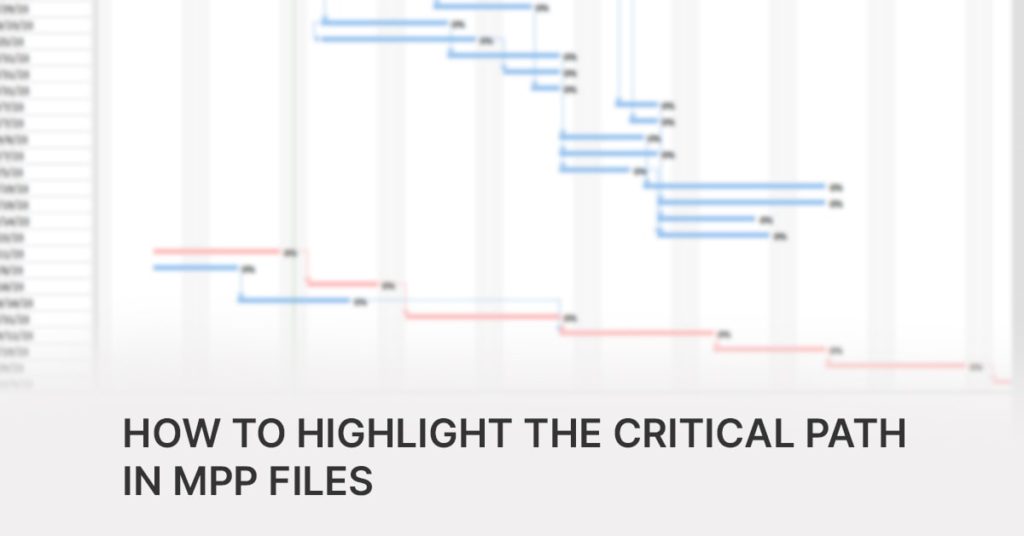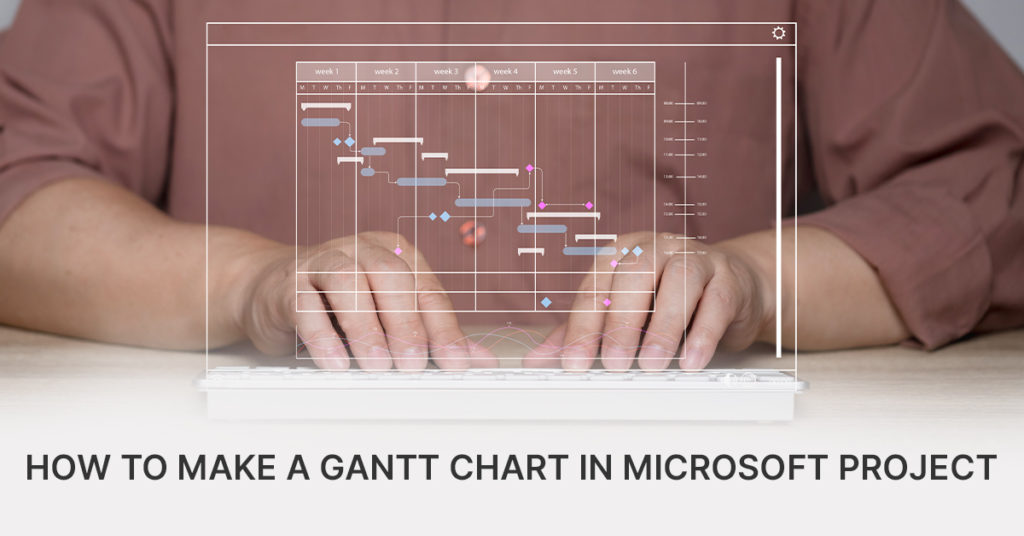Managing projects using Microsoft Project (MSP) is a standard practice across industries that demand precise planning and tracking. However, a persistent issue for project teams is navigating compatibility challenges between different versions of MSP and the viewers used to access these files. These challenges often disrupt workflows, particularly for organizations that rely on multiple team members accessing MSP files without the need for expensive MSP licenses.
Among the many MSP viewers available, Seavus Project Viewer stands out as the top solution, offering unrivaled compatibility, features, and ease of use. In this article, we’ll explore the common compatibility challenges project teams face with MSP viewers and explain why Seavus Project Viewer is the superior choice for overcoming them.
What are MSP viewers and why are they important?
MSP viewers allow users to open and interact with MSP files (.mpp) without requiring a full Microsoft Project license. These tools are invaluable for stakeholders who need access to project plans but do not need to edit them. Popular viewers include Seavus Project Viewer, MOOS Project Viewer, and Project Viewer 365.
However, compatibility challenges often arise due to the wide range of MSP versions—from MSP 2003 to the latest MSP 365—and the complex data contained within .mpp files. These issues can result in data loss, misinterpretation, or unreadable files, especially if the viewer does not fully support all MSP functionalities.
Let’s dive into the common compatibility issues and see how Seavus Project Viewer addresses them better than any other solution.
Common compatibility challenges in MSP viewers
- Version incompatibility: MSP frequently updates its software, and with each new release comes new features and file formats. Many viewers struggle to keep up with these updates, making it difficult to view newer MSP files on outdated viewers. This leads to data inconsistencies or missing elements when opening .mpp files created in more recent MSP versions.
- Data and feature loss: Not all viewers can interpret every aspect of an MSP file. Advanced features like baselines, critical path analysis, and custom fields may not display correctly. Viewers that aren’t fully compatible with the latest MSP versions might strip out these critical elements, leading to incomplete project data.
- Cross-platform issues: Nowadays, project teams work across a variety of platforms, including Windows, macOS, and mobile devices. Many MSP viewers are limited to a single platform, creating challenges for teams working in multi-platform environments. Files that display correctly on one device might lose formatting or data when viewed on another.
- Collaboration limitations: Effective project management often requires collaboration across teams. Some viewers lack the ability to synchronize files in real time, leading to outdated or incorrect versions being shared among team members. This issue is particularly problematic in teams that rely on cloud-based collaboration.
- Customization and add-on challenges: Many organizations use customized MSP setups with macros, add-ons, or custom fields. Unfortunately, not all MSP viewers can interpret these custom elements correctly, resulting in files that do not fully represent the project’s scope or specifics.
Why Seavus Project Viewer is the Top Desktop Solution for MSP Compatibility
Seavus Project Viewer stands out as the premier choice for accessing Microsoft Project files on Windows, providing a seamless, cost-effective alternative to a full Microsoft Project license. Designed to offer a user experience identical to that of MSP, Seavus Project Viewer resolves the common compatibility challenges head-on, ensuring that users can effortlessly view, analyze and collaborate on project plans. Let’s explore the key features that make Seavus Project Viewer the best choice.
- Comprehensive MSP version support
Seavus Project Viewer supports all major versions of Microsoft Project, including the latest MSP 2021, making it easy to open .mpp files from any project timeline. This broad compatibility eliminates concerns about version mismatches and ensures that all project data remains accessible and accurate, regardless of the MSP version used to create the file.
- High-cost efficiency
Organizations can save over 95% on licensing costs by using Seavus Project Viewer instead of purchasing full Microsoft Project licenses for all team members. This cost-saving advantage makes it an ideal solution for businesses that need to provide MSP file access to multiple stakeholders without sacrificing functionality.
- Rapid file access and large project support
SPV is optimized for performance, allowing users to open large project plans in less than three seconds. The app is also capable of handling master project plans and password protected .mpp files, ensuring that even the most complex projects can be accessed quickly and securely.
- Full range of MSP views and user-defined customization
With support for more than 27 standard views, matching the display capabilities of Microsoft Project, SPV ensures that all stakeholders see the same project details as the original MSP file. Additionally, it accommodates user-defined views created by project managers, ensuring that custom project configurations and layouts are displayed accurately. This attention to detail guarantees a 100% match with MSP’s viewing experience.
- Visual reports and dashboards for in-depth analysis
The app goes beyond basic viewing capabilities by providing visual reports and dashboards that give project participants a clear overview of project health, upcoming tasks, critical activities and items that are behind schedule. These tools make it easier to analyze resource costs, monitor budget alignment and track overall project progress, features that are essential for effective decision-making.
- Task update collaboration feature
A standout feature of Seavus Project Viewer is its Task Update capability, which fosters a collaborative environment by allowing users to update task progress directly within the viewer. This feature enhances communication and streamlines project management workflows, enabling team members to contribute to project updates without needing a full MSP license.
- Platform compatibility and stability
The goal of Seavus Project Viewer is to provide reliable and fast work to its users regardless of the operating system. In that direction, Seavus Project Viewer is optimized to work on macOS platforms as well. The latest version of macOS 15 Sequoia is fully supported and the app supports 64-bit Intel and ARM processors. Seavus Project Viewer works flawlessly on Windows 8, 10, and 11, providing a stable desktop solution for users.
- Global customer support
To assist with any issues, Seavus Project Viewer offers worldwide customer support, ensuring that queries are addressed within one business day. This commitment to customer service provides peace of mind, knowing that any compatibility or technical issues can be quickly resolved.
By choosing Seavus Project Viewer, organizations can overcome the typical MSP compatibility challenges, such as version inconsistencies, data loss, and collaborative limitations. It provides a fully featured, user-friendly, and cost-effective solution that mirrors the experience of Microsoft Project while addressing the unique needs of project teams. This makes Seavus Project Viewer the top desktop choice for viewing and collaborating on MSP files.
Best Practices for Overcoming Compatibility Issues
Even with the best MSP viewer on the market, it’s essential to follow some best practices to ensure compatibility is always maintained. Here are key strategies for avoiding compatibility issues when using MSP viewers:
- Regularly update your viewer: As mentioned earlier, MSP regularly releases new versions and keeping your viewer up to date is critical. Seavus Project Viewer provides regular updates to ensure compatibility with the latest MSP releases, so make sure your team is using the most current version of the software.
- Standardize MSP versions across teams: Standardizing a specific version of MSP across your organization helps to eliminate compatibility problems. When everyone uses the same version and the same viewer, the likelihood of encountering data issues is drastically reduced. If your team uses multiple MSP versions, consider converting all files to the same version to ensure seamless viewing.
- Test viewer functionality before deployment: Before deploying Seavus Project Viewer company-wide, conduct thorough testing to ensure that all project elements are displayed correctly. This includes checking task schedules, Gantt charts, baselines and resource allocations to ensure everything appears as expected.
Final thoughts
MSP viewers play an essential role in enabling project teams to access critical project data without requiring a full MSP license, which can be cost-prohibitive for many organizations. However, not all MSP viewers are created equal, and many struggle with compatibility issues that can cause project data loss, misinterpretation of schedules, and other serious workflow disruptions. Issues such as version incompatibility, missing project details, cross-platform limitations, and collaboration challenges are common hurdles faced by project teams relying on inadequate viewing solutions. When it comes to overcoming compatibility challenges in MSP viewers, Seavus Project Viewer stands head and shoulders above the competition. Its broad compatibility with multiple MSP versions, cross-platform support, full data fidelity, and seamless features make it the ideal solution for teams that need to access MSP files without compromise.
By choosing Seavus Project Viewer, you can ensure that your project files remain intact, accessible, and will ultimately improve efficiency and collaboration within your project management team.