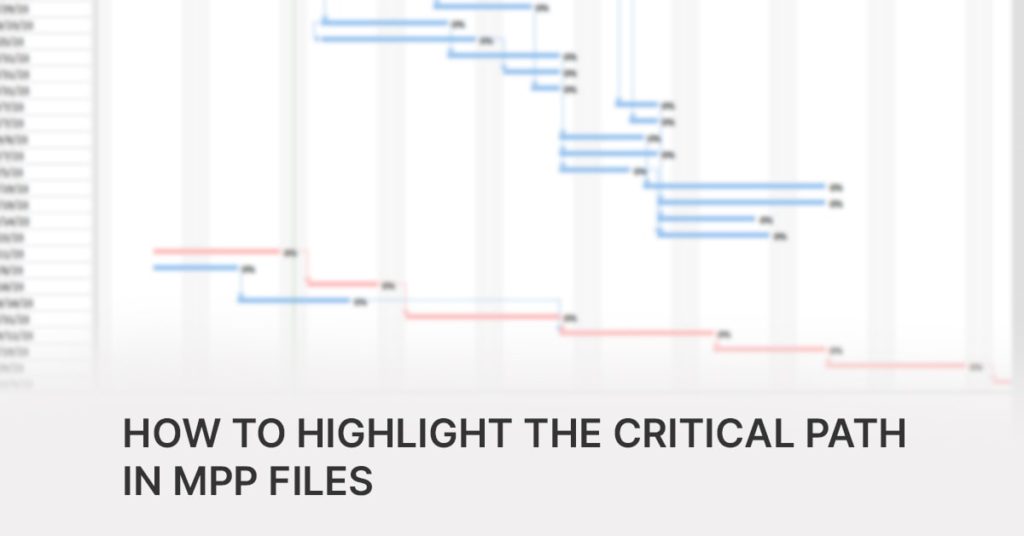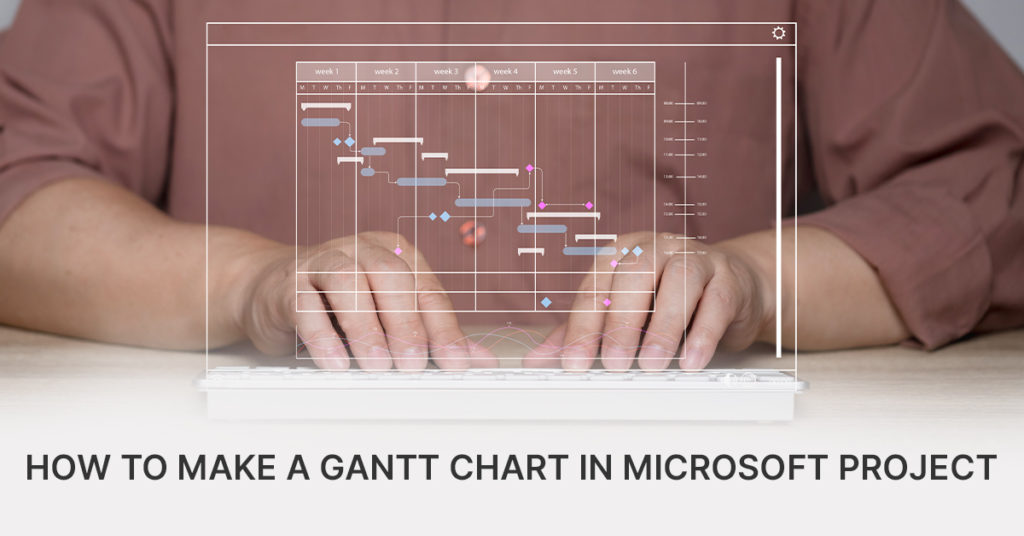Microsoft Project is a powerful project management software developed by Microsoft, and it has been a cornerstone of the field for decades. At its core, Microsoft Project allows project managers to create detailed project plans using tasks, milestones, and dependencies. This enables teams to visualize project timelines and sequences, helping to establish realistic schedules and allocate resources efficiently.
Seamless Integration with Other Tools
The trend towards seamless integration with other project management and productivity tools marks a significant evolution in how businesses and project teams operate today. Organizations increasingly recognize the benefits of using multiple specialized tools that cater to different aspects of project management, collaboration, and productivity. This trend is driven by the need for flexibility, efficiency, and improved communication across teams and stakeholders. Microsoft Project’s future enhancements in integration capabilities will likely focus on enhancing collaboration, streamlining workflows, improving data accessibility, and leveraging advanced analytics to empower project teams with the tools they need to succeed in an increasingly interconnected world.
Microsoft Project can interface with the organization’s Enterprise Resource Planning (ERP) systems. This includes data integration of the organization’s various projects and programs, incorporating data from talent hour tracking against Work Breakdown Structure (WBS) elements, budget tracking and expense reporting.
Additionally, Microsoft Project can interface with Material Requirements Planning (MRP) systems, often through integrations or third-party software allowing data exchange between the two systems. These integrations enable the synchronization of project schedules, resource planning and material requirements, ensuring that project timelines align with material availability and production schedules.
One prediction is that Microsoft Project will strengthen its integration with collaboration platforms such as Microsoft Teams, Slack, and other communication tools. This integration could streamline task assignments, status updates, and real-time communication within project teams, reducing the need for constant switching between applications and enhancing overall productivity.
Furthermore, Microsoft Project will likely deepen its integration with cloud storage solutions such as Microsoft OneDrive, Google Drive, and Dropbox. This would facilitate seamless access to project files and documents directly within the project management environment, ensuring that teams work with the most current information without the hassle of manual updates or version control issues. Saving project data in these remote repositories provides source data for AI and Machine Learning tools.
Another enhancement area could be integration with time tracking and invoicing tools, allowing for more accurate project costing and financial management. By linking project schedules with economic data, organizations can gain better insights into project profitability and resource allocation, ultimately supporting more informed decision-making.
Enhanced AI and Machine Learning Capabilities
The growing role of AI and machine learning in project management represents a transformative shift in how projects are planned, executed, and monitored. AI technologies are increasingly integrated into project management software to automate routine tasks, provide predictive insights, and optimize decision-making processes. For instance, AI-powered algorithms can analyze historical project data to predict potential risks and opportunities, allowing project managers to proactively mitigate risks and capitalize on opportunities before they impact the project timeline or budget. Organizations will develop their own version of AI using the artifacts produced from the work.
Artificial intelligence (AI) and machine learning continue to advance. Integrating an ERP and MRP systems with a specially developed AI would bring significant benefits to the organization. Microsoft Project might, and the organization will leverage the coupling of these two technologies. Most organizations recognize that what works best depends on the organization’s objectives and assets. AI will develop for the organization to offer predictive analytics and automated insights tailored to the organization’s learning and artifacts. Integrating AI-powered analytics tools could enable project managers to anticipate risks, optimize resource allocation, and forecast project outcomes more effectively.
Improved Collaboration Features
Recent steps by Microsoft to enhance Microsoft Teams, we believe is one of MS project strong features and there is no sign that they finished building on it. MS Project continues and should continue to encourage more and easier communication, sharing of ideas, and collective problem-solving. Synergy enhances creativity, innovation, boosts morale and motivation among team members and we would expect to see Microsoft adding features to make MS Project a go to tool for real-time collaboration, not necessarily only in project management.
Additionally, its PRO version is part of the Microsoft Enterprise Project Management System. Most commonly it is used for project and portfolio project management and resource management. Considering that, collaboration between small and large teams is facilitated and enables businesses to reach their goals.
User Experience and Interface Enhancements
There has been a noticeable shift in software design in recent years towards more intuitive and user-friendly interfaces across various platforms. This trend reflects a broader acknowledgment of the importance of user experience (UX) and user interface (UI) design in enhancing productivity and reducing friction in software interactions. Companies are increasingly focusing on creating interfaces that are not only aesthetically pleasing but also easy to navigate, with streamlined workflows that cater to both novice and experienced users alike.
The relationship between UX/UI (User Experience/User Interface) design and Microsoft Project ensuring that project management software is intuitive, efficient, and accessible. The future appears to be bright with the simplification of the user interface. Future updates may allow users to customize their interfaces to better suit their workflows.
As Microsoft offers integration of third-party apps already, it makes sense that the trend would continue with enhancements to make it seamless for the user. No prediction on what apps maybe be coming and we are sure that Microsoft is focused on the user experience and supporting customization to match the user needs and expectations.
Advanced Reporting and Analytics
Data-driven decision-making has become a cornerstone of effective project management. MS Project’s currently offers substantial benefits in terms of efficiency, accuracy, and strategic planning. By leveraging data analytics, MS Project will allow project managers to move beyond subjective assessments and intuition, basing their decisions on empirical evidence and trends derived from project data.
We have worked at large companies with an online version of MS Project that eases the challenges of updating the Gantt or PERT charts. We expect this to move beyond solely large companies but smaller companies. This will include interfaces with MS SharePoint to facilitate team communications.
Integrating Microsoft Project with Power BI enables users to unlock the full potential of their project data by creating advanced reports and interactive dashboards. This powerful combination allows project managers to perform detailed analytics, providing deep insights into project performance, resource allocation, and timelines. With Power BI’s comprehensive visualization capabilities, users can transform raw data from Microsoft Project into clear, actionable insights, facilitating better decision-making and improved project outcomes. The integration streamlines the data flow, ensuring real-time updates and enhancing the ability to track progress, identify bottlenecks, and forecast future project needs. This synergy not only enhances productivity but also drives strategic planning and execution, making it a valuable tool for modern project management.
Focus on Sustainability and Ethical Project Management
The growing emphasis on sustainability and ethical practices in project management reflects a broader recognition of the impact projects have on the environment, society, and stakeholders. Organizations are increasingly expected to integrate sustainable development goals (SDGs) and ethical considerations into their project management frameworks. This shift is driven by regulatory pressures, consumer demand for responsible business practices, and the realization that sustainable projects often yield long-term benefits such as cost savings, enhanced reputation, and reduced environmental impact.
Microsoft Project will likely incorporate features that enable project managers to track and manage sustainable and ethical practices more effectively. Predictions suggest that these features will encompass several key functionalities. Firstly, there will likely be enhanced reporting capabilities that allow project managers to monitor and report on sustainability metrics such as carbon footprint, energy consumption, waste management, and resource efficiency throughout the project lifecycle.
Secondly, integration with external sustainability databases or standards (e.g., LEED certification, ISO 14001) could provide frameworks and guidelines directly within the software. This would streamline compliance with sustainability standards and help project teams align their activities with recognized best practices.
Conclusion
In conclusion, integrating sustainability and ethical practices into project management through Microsoft Project represents a proactive response to global challenges. These anticipated features align projects with regulatory and stakeholder expectations and position organizations to lead in responsible business practices, driving both environmental stewardship and social impact.
The business and project management worlds are ever-changing. It must be so to deal with the ever-changing opportunities and threats posed to business. The tools of project management, exemplified by Microsoft Project, must also change to meet these challenges. Although there are signs of reshoring in the US, data integration and sharing will still be increasing, and there will be a need for efficiency and streamlining costs.
The changing project management environment requires adapting tools, this underscores a significant shift towards greater integration and functionality in response to modern business needs. As organizations increasingly adopt specialized tools for project management, collaboration, and productivity, the demand for seamless integration has become paramount. Microsoft Project’s forthcoming enhancements are poised to meet these demands by enhancing cooperation, streamlining workflows, improving data accessibility and harnessing advanced analytics capabilities. These improvements will empower project teams with the tools needed to navigate an interconnected world more effectively.
As Microsoft Project continues to evolve, these integrations are anticipated to streamline project management processes and enhance decision-making capabilities through AI and machine learning-driven analytics. By embracing these advancements, Microsoft Project is poised to reinforce its position as a cornerstone in project management, empowering organizations to achieve greater efficiency, transparency, and success in their project endeavors. This evolution underscores a commitment to meeting project managers’ diverse and evolving needs in an increasingly interconnected and data-driven world.
Open and view MPP files seamlessly with Microsoft Project Viewer, the ultimate MPP viewer that provides a single source of truth for your organization. With fast deployment for companies of all sizes and no need for additional investment in hardware or software, accessing your project information has never been easier. Featuring an intuitive interface and trusted by two-thirds of Fortune 500 companies, this project viewer is designed to enhance your project management capabilities. Try it now with our free trial and experience the difference!