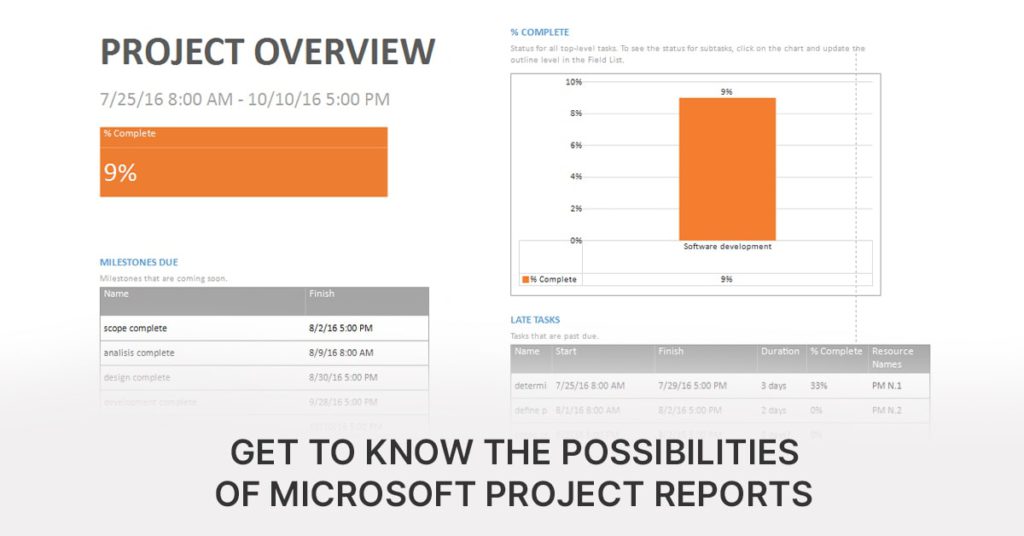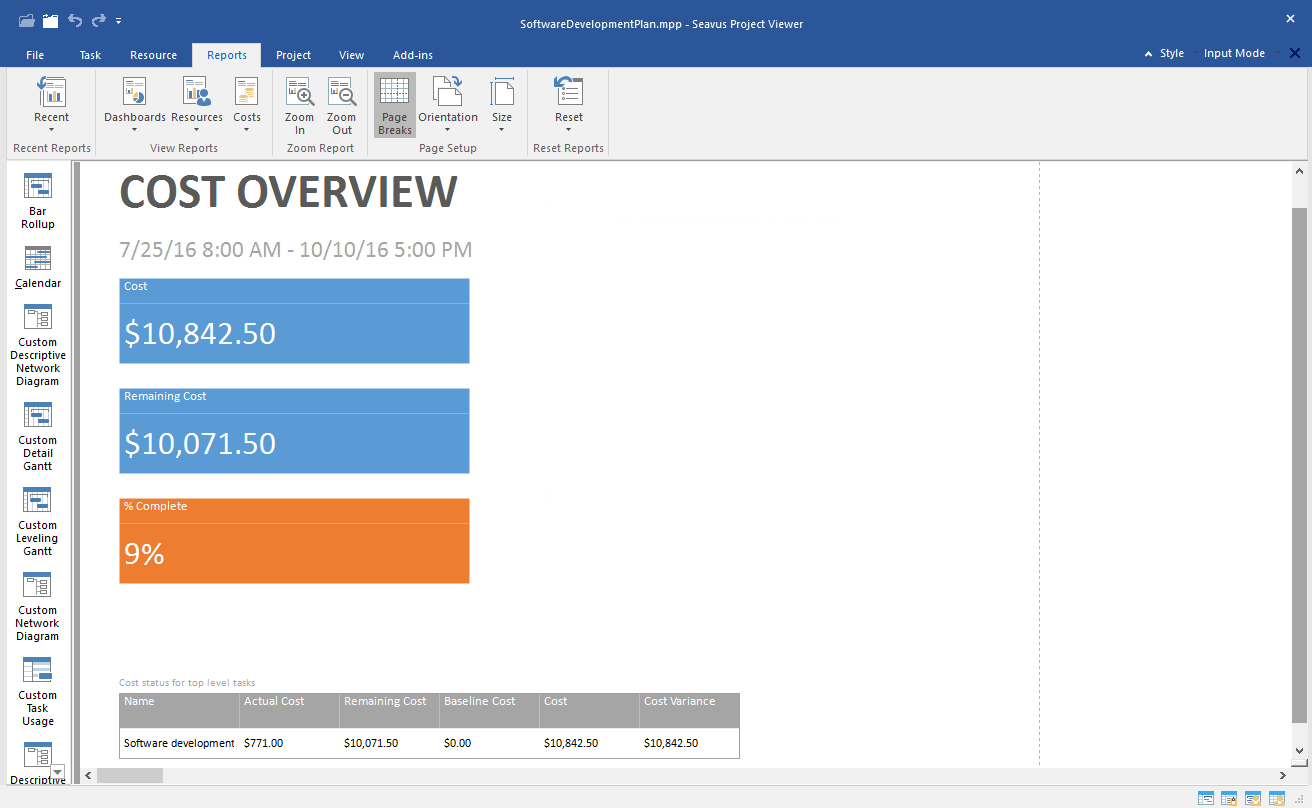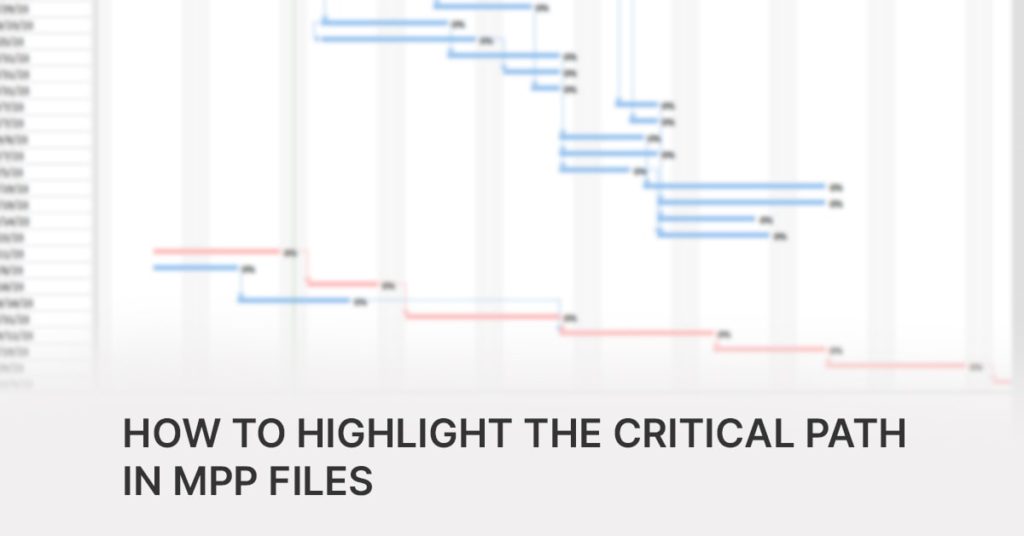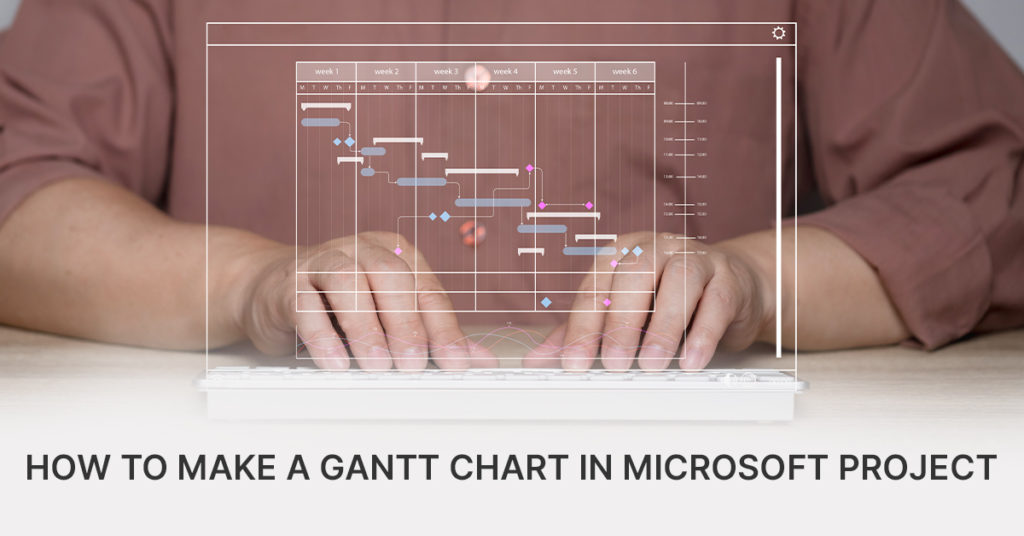Project reporting stands as a fundamental aspect of efficient project management. Project reports are crucial tools for conveying vital project data and facilitating data-driven decision-making. These reports take on diverse formats and applications, catering to the specific needs of each project scenario. Let’s take a look at a few examples:
- Overview Reports: Provide high-level summaries of project status, progress, and key metrics. They offer a snapshot of the project’s health and performance, including timelines, milestones, and overall progress.
- Task Reports: Focus on individual tasks within the project, detailing task assignments, durations, dependencies, and status updates. Task reports help track task progress, identify bottlenecks, and monitor task completion.
- Resource Reports: Provide insights into resource utilization, workload distribution, and resource availability across different tasks and projects. Resource reports help optimize resource allocation, identify resource constraints, and ensure balanced workloads.
- Cost Reports: Offer detailed information on project expenses, budget utilization, and cost performance. Cost reports include budgeted versus actual costs, cost variances, and cost forecasts, enabling project managers to control costs and stay within budget constraints.
- Risk Reports: Assess project risks and their potential impact on project outcomes. Risk reports include risk registers, issue logs, and risk analysis summaries, helping stakeholders understand and manage project risks effectively.
Microsoft Project Reports
The Microsoft Project software is equipped with powerful reporting capabilities, enabling project professionals to deliver summaries of complex project information in a visually understandable format. The software offers a variety of pre-defined reports to help project managers communicate project information effectively, including project overview reports, task reports, cost, and workload reports, as well as risks reports.
In addition, Microsoft Project allows users to create custom reports based on their specific project management needs, as well as customize the parameters of the predefined reports. Users can define report parameters, select data fields, and customize report layouts to generate personalized project reports.
Not everyone needs to read a Gantt Chart to know the project status
Reports provide information about the status of the project plan with particular details of the progress tempo, standing of the planned budget, as well as resource allocation and material expenses. However, members of the PMO, managers and “C” executives within the company do not need to see a Gantt chart of the project, but rather have a concise overview of the project status, which is where specific types of reports come in handy.
Additionally, executives in key project roles frequently don’t use Microsoft Project software. Instead, they can efficiently generate and review reports using Seavus Project Viewer software, which serves as a highly effective alternative.
Seavus Project Viewer
Seavus Project Viewer is a software designed to visualize project data sourced from .mpp files generated with Microsoft Project. The software is trusted by leading Fortune 500 global companies and over 6 million individual users.
Seavus Project Viewer visualizes and presents the project data with 100% accuracy as seen in Microsoft’s Project. It also features built-in and customizable graphical reports, that mimic the reports available in the MS Project software, allowing the same report categories from Microsoft Project to be generated and customized within Seavus Project Viewer.
This allows project managers to communicate project information effectively to stakeholders, team members, and management.
Following are some of the most used Microsoft Project reports created in Seavus Project Viewer:
Project Overview Report
The Project Overview report offers valuable insights into the health and progress of the project. It is a widely utilized tool among professionals at executive levels.
It also helps team leads and project managers to get acquainted with the project status and prepare additional reports for the top management or project sponsors.
Tasks Report
The Upcoming Task report from the task report categories gives executives an overview of the tasks scheduled to be executed in the upcoming period, allowing project teams to prepare for the upcoming work. The Upcoming Task report also sums up tasks done in the current week and displays the current status of unfinished tasks.
Cost Overview report
The Cost Overview gives insights into expenditure and assists the project manager in making informed decisions and taking actions to ensure the project stays within its allocated budget.
Cost reports can be analyzed from the perspective of resource costs or task costs.
Work Overview Report
The Work overview report focuses on the project work (actual work, remaining work, work stats, visually showcasing work done to date and upcoming work.
Importance of project reporting
By providing timely and accurate information, project reports contribute to the success of projects and enable stakeholders to monitor project progress, address challenges, and make informed decisions to achieve project objectives.
The reports in Seavus Project Viewer mimic the reports available in the Microsoft Project software and are convenient to use for different analysis and quick overview of key project data and summaries, without the need for a Microsoft Project license.
They effectively support project managers and mid to top-level executives to follow project execution, efficiently allocate resources, oversee costs, evaluate risks, and steer the project in the right direction.
Seavus Project Viewer can be downloaded as a trial for testing and evaluation purposes free for 15-days from the official website.