Report Back the Progress Status of Each Assigned Task in Real-Time
- Insert comments
- Report overtime work
- Report progress on tasks
Report Time or Progress on Project Tasks
Team members who do not need to alter project plans use Seavus Project Viewer to view the tasks they have been assigned to them.With the Seavus Project Viewer Task Update feature project participants can:
- Report more work than the planned work and planned overtime work for the proper day.
- Report time or progress for incoming days or for days in the past, out of the task’s time range.
- Report overtime work even if your project manager did not plan overtime work.
- Report time or progress on tasks that has no assigned resource (Unassigned tasks).
- Create updates via Task Usage, Resource or Gantt Chart Views.
- Insert comments regarding the updates.
Start improving project performance and save valuable time and costs by introducing the Task Update collaboration Add-in to your project environment.
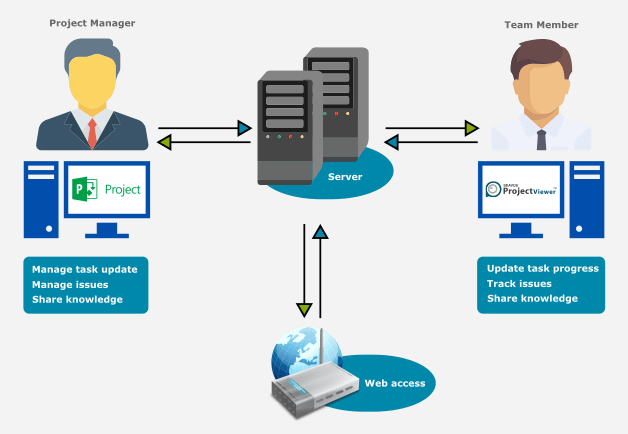
Download the Task Update Add-in for MS Project!
Start collaborating with your project team and improve project delivery rates with the Task Update in Seavus Project Viewer and the MS Project Add-in.
