Enhance Team Communication With Seavus Project Viewer & the Task Update Add-In
Microsoft Project Add-in For “Cleaning”
Confidential Data in Your Project Files.
- Enable real-time collaboration
- Receive task updates from team members
- Comment on task updates and review project work
Ensure Superior Team Involvement Towards Reaching Your Project’s Goals
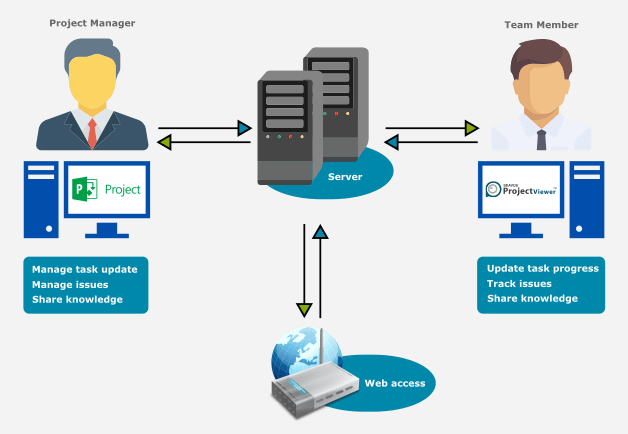
Project Managers continually struggle with project deadlines, resources and tasks. In order to provide smooth project flow and up to date projects always on-demand, project tasks need to be updated regularly.
The Task Update feature provides Project Managers the possibility to make their project collaborative and easy to update.
To be able to use the Task Update option in your Microsoft® Project, Project Managers need to have installed the Seavus Add-in for Microsoft® Project.
The Task Update option in the Seavus Add-in for Microsoft® Project toolbar is an option available to the Project Managers that enables them to:
- Enable collaboration on the Project file (.mpp) they have created
- To receive task updates from the Team members on their assigned tasks
- Accept, Reject the received task updates and update the .mpp file by applying the changes
- Comment on task updates and review project members work progress
The .MPP file that will be collaborative must be saved on a shared folder, accessible by both Project Manager and Team members. Both parties should have read/write privileges on the shared folder.
Download the Task Update Add-in for MS Project!
Start collaborating with your project team and improve project delivery rates with the Task Update in Seavus Project Viewer and the MS Project Add-in.
